TestBerichte betreffend online photo album book
Online-Singlebörsen Partnervermittlungen

Quelle: Stiftung Warentest
Mit welchen Anbietern findet man den richtigen Partner? Die Stiftung Warentest hat sechs Online-Singlebörse...
Skibrillen

Quelle: K-Tipp
Auch eine günstige für 70 Franken überzeugt. Das Konsumentenmagazin K-Tipp hat 15 Skibrillen getestet: Wie ...
Reifen Winter 225/45 R 17 H

Quelle: TCS
Vier von 15 geprüften Winterreifen sind «sehr empfehlenswert». Das ergab ein Test des Touring Club der Schw...
Reifen Sommer 215/65 R16H

Quelle: TCS
TCS: Zwei sind «sehr empfehlenswert». Sieben Reifen für Allradfahrzeuge hat der TCS für den Sommer 2012 get...
Pneuservice Reifenservice Sommerreifen Winterreifen

Quelle: Kassensturz
Online ist am günstigsten, die Beratung ist bei Garagen am besten. Die Sendung Kassensturz hat zusammen mit...
Blumen-Onlineshops Blumenversanddienste Test

Quelle: Kassensturz
Lediglich zwei überzeugen mit Frische. Die Sendung Kassensturz hat neun Blumen-Onlineshops und Fleurop gete...
Zeige 5 von 5 Produkte

{"price-changing":0,"image":"https:\/\/image.vergleiche.ch\/small\/aHR0cHM6Ly9vczEubWVpbmVjbG91ZC5pby9iMTAxNTgvbWVkaWEvaW1hZ2UvNzMvOWMvZWUvNDI1NTMwNzgwMDAwMUFfNjAweDYwMC5qcGc=!aHR0cHM6Ly9vczEubWVpbmVjbG91ZC5pby9iMTAxNTgvbWVkaWEvaW1hZ2UvNzMvOWMvZWUvNDI1NTMwNzgwMDAwMUFfNjAweDYwMC5qcGd8fnxodHRwczovL2Fzc2V0cy50aGFsaWEubWVkaWEvaW1nL2FydGlrZWwvMmVjY2M3MGY4MDA1YzE4Mjc3MzkzMDgyOTgxNTQ2NjY2YmY0ZmM0NS0wMC0wMC5qcGVn","post_title":"Das Fotoalbum f\u00fcr Weierstra\u00df \/ A Photo Album for Weierstrass","deeplink":"https:\/\/cct.connects.ch\/tc.php?t=116298C1969900829T&subid=9783322802828&deepurl=https%3A%2F%2Feuniverse.ch%2Fbuecher%2Fmathematik-naturwissenschaft-technik%2Fmathematik%2F478498%2Fdas-fotoalbum-fuer-weierstrass%2Fa-photo-album-for-weierstrass%3FsPartner%3Dtoppreise","labels":[],"brand_id":1,"post_content":"Karl Weierstrass (1815-1897) was among the leading mathematical figure of the 19th century, a man who had a decisive influence on the way we view analysis today. The centrepiece of this book is the reproduction of a photo album given to Weierstrass in 1885 as a 70th birthday present. The album, which lay hidden in a Berlin museum for over 70 years, contains the portraits of more than 300 students, friends and colleagues from all over Europe, and forms an extraordinary document of the admiration and appreciation shown to him. In an accompanying text, Reinhard B\u00f6lling gives interesting details of Weierstrass' life, the lives of those involved in the preparations for his birthday celebrations, and the story of how the album came about.","merchants_number":2,"ean":9783322802828,"category_id":103,"size":null,"min_price":69.900000000000005684341886080801486968994140625,"low_price_merchant_id":70255345,"ID":4943588,"merchants":["euniverse","orell-fuessli"],"brand":"undefined","slug":"das-fotoalbum-fur-weierstrass-a-photo-album-for-weierstrass","url":"\/unterhaltung\/produkt\/das-fotoalbum-fur-weierstrass-a-photo-album-for-weierstrass\/","low_price_merchant_name":"eUniverse"}
undefined
Das Fotoalbum für Weierstraß / A Photo Alb...
ab CHF 69.90
{"price-changing":0,"image":"https:\/\/image.vergleiche.ch\/small\/aHR0cHM6Ly9vczEubWVpbmVjbG91ZC5pby9iMTAxNTgvbWVkaWEvaW1hZ2UvNzMvOWMvZWUvNDI1NTMwNzgwMDAwMUFfNjAweDYwMC5qcGc=!aHR0cHM6Ly9vczEubWVpbmVjbG91ZC5pby9iMTAxNTgvbWVkaWEvaW1hZ2UvNzMvOWMvZWUvNDI1NTMwNzgwMDAwMUFfNjAweDYwMC5qcGd8fnxodHRwczovL2Fzc2V0cy50aGFsaWEubWVkaWEvaW1nL2FydGlrZWwvMmVjY2M3MGY4MDA1YzE4Mjc3MzkzMDgyOTgxNTQ2NjY2YmY0ZmM0NS0wMC0wMC5qcGVn","post_title":"Das Fotoalbum f\u00fcr Weierstra\u00df \/ A Photo Album for Weierstrass","deeplink":"https:\/\/cct.connects.ch\/tc.php?t=116298C1969900829T&subid=9783322802828&deepurl=https%3A%2F%2Feuniverse.ch%2Fbuecher%2Fmathematik-naturwissenschaft-technik%2Fmathematik%2F478498%2Fdas-fotoalbum-fuer-weierstrass%2Fa-photo-album-for-weierstrass%3FsPartner%3Dtoppreise","labels":[],"brand_id":1,"post_content":"Karl Weierstrass (1815-1897) was among the leading mathematical figure of the 19th century, a man who had a decisive influence on the way we view analysis today. The centrepiece of this book is the reproduction of a photo album given to Weierstrass in 1885 as a 70th birthday present. The album, which lay hidden in a Berlin museum for over 70 years, contains the portraits of more than 300 students, friends and colleagues from all over Europe, and forms an extraordinary document of the admiration and appreciation shown to him. In an accompanying text, Reinhard B\u00f6lling gives interesting details of Weierstrass' life, the lives of those involved in the preparations for his birthday celebrations, and the story of how the album came about.","merchants_number":2,"ean":9783322802828,"category_id":103,"size":null,"min_price":69.900000000000005684341886080801486968994140625,"low_price_merchant_id":70255345,"ID":4943588,"merchants":["euniverse","orell-fuessli"],"brand":"undefined","slug":"das-fotoalbum-fur-weierstrass-a-photo-album-for-weierstrass","url":"\/unterhaltung\/produkt\/das-fotoalbum-fur-weierstrass-a-photo-album-for-weierstrass\/","low_price_merchant_name":"eUniverse"}

{"price-changing":0,"image":"https:\/\/image.vergleiche.ch\/small\/aHR0cHM6Ly9hc3NldHMudGhhbGlhLm1lZGlhL2ltZy9hcnRpa2VsL2E4MWE0ZWE3NDU4OTdhZjViYTg5ODBmM2M3YThmOGRjMjZlMmJjOGEtMDAtMDAuanBlZw==!aHR0cHM6Ly9hc3NldHMudGhhbGlhLm1lZGlhL2ltZy9hcnRpa2VsL2E4MWE0ZWE3NDU4OTdhZjViYTg5ODBmM2M3YThmOGRjMjZlMmJjOGEtMDAtMDAuanBlZw==","post_title":"Easy Photoshop Elements","deeplink":"https:\/\/www.awin1.com\/pclick.php?p=25178525501&a=401125&m=13971&pref1=9780768665796","labels":[],"brand_id":334604,"post_content":"This is the eBook version of the printed book. If the print book includes a CD-ROM, this content is not included within the eBook version. Join the digital photo revolution! In short sessions that can take just a minute, yo\u00fcll learn to enhance those pictures you took with your digital camera or picture cell phone\u00bfor old snapshots you recapture with your scanner. Remove that red-eyed look from flash photos. Fix contrast and brightness on under- or over-exposed shots. Adjust for vibrant, life-like color. Fix old or damaged family photos. (You can even get rid of the clutter in your closet by storing them conveniently on your hard drive or burning them on CDs!) Learn how to create compact picture files from your photos so you can share them easily with your family and friends via email or post them to your personal website. Create digital albums and shows from your new personal collection of impressive digital photographs, and produce high-quality prints from your color inkjet printer\u00bfall without the cost and delay of photofinishing. Along with the popularity of MP3 music, the fun, convenience, and sheer economy of digital photogrpahy is a great reason to buy a new computer and camera. Adobe has designed Photoshop Elements so you can get great-looking results with just a few clicks, and Easy Photoshop Elements is the perfect book to deliver on that promise of incredible ease of use! Easy Photoshop Elements can also show you how to create photo albums and slide shows using other popular applications - Photoshop Album, Micro Research 3-D Album, and Microsoft PowerPoint. The book includes a CD with sample files you can use to recreate the book's lessons yourself, template files for building your own albums and shows, and a trial version of 3-D Album.","merchants_number":1,"ean":9780768665796,"category_id":1,"size":null,"min_price":15.9000000000000003552713678800500929355621337890625,"low_price_merchant_id":70254503,"ID":10152922,"merchants":["orell-fuessli"],"brand":"Pearson ITP","slug":"easy-photoshop-elements","url":"\/produkt\/easy-photoshop-elements\/","low_price_merchant_name":"Orell F\u00fcssli"}
Pearson ITP
Easy Photoshop Elements
CHF 15.90
{"price-changing":0,"image":"https:\/\/image.vergleiche.ch\/small\/aHR0cHM6Ly9hc3NldHMudGhhbGlhLm1lZGlhL2ltZy9hcnRpa2VsL2E4MWE0ZWE3NDU4OTdhZjViYTg5ODBmM2M3YThmOGRjMjZlMmJjOGEtMDAtMDAuanBlZw==!aHR0cHM6Ly9hc3NldHMudGhhbGlhLm1lZGlhL2ltZy9hcnRpa2VsL2E4MWE0ZWE3NDU4OTdhZjViYTg5ODBmM2M3YThmOGRjMjZlMmJjOGEtMDAtMDAuanBlZw==","post_title":"Easy Photoshop Elements","deeplink":"https:\/\/www.awin1.com\/pclick.php?p=25178525501&a=401125&m=13971&pref1=9780768665796","labels":[],"brand_id":334604,"post_content":"This is the eBook version of the printed book. If the print book includes a CD-ROM, this content is not included within the eBook version. Join the digital photo revolution! In short sessions that can take just a minute, yo\u00fcll learn to enhance those pictures you took with your digital camera or picture cell phone\u00bfor old snapshots you recapture with your scanner. Remove that red-eyed look from flash photos. Fix contrast and brightness on under- or over-exposed shots. Adjust for vibrant, life-like color. Fix old or damaged family photos. (You can even get rid of the clutter in your closet by storing them conveniently on your hard drive or burning them on CDs!) Learn how to create compact picture files from your photos so you can share them easily with your family and friends via email or post them to your personal website. Create digital albums and shows from your new personal collection of impressive digital photographs, and produce high-quality prints from your color inkjet printer\u00bfall without the cost and delay of photofinishing. Along with the popularity of MP3 music, the fun, convenience, and sheer economy of digital photogrpahy is a great reason to buy a new computer and camera. Adobe has designed Photoshop Elements so you can get great-looking results with just a few clicks, and Easy Photoshop Elements is the perfect book to deliver on that promise of incredible ease of use! Easy Photoshop Elements can also show you how to create photo albums and slide shows using other popular applications - Photoshop Album, Micro Research 3-D Album, and Microsoft PowerPoint. The book includes a CD with sample files you can use to recreate the book's lessons yourself, template files for building your own albums and shows, and a trial version of 3-D Album.","merchants_number":1,"ean":9780768665796,"category_id":1,"size":null,"min_price":15.9000000000000003552713678800500929355621337890625,"low_price_merchant_id":70254503,"ID":10152922,"merchants":["orell-fuessli"],"brand":"Pearson ITP","slug":"easy-photoshop-elements","url":"\/produkt\/easy-photoshop-elements\/","low_price_merchant_name":"Orell F\u00fcssli"}
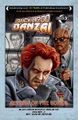
{"price-changing":0,"image":"https:\/\/image.vergleiche.ch\/small\/aHR0cHM6Ly9hc3NldHMudGhhbGlhLm1lZGlhL2ltZy9hcnRpa2VsLzI4ODZkYTQ4NzQyNDJkMDAwYjdiMDE0NjlmOWU0MjEwZTJkNTY0ZGItMDAtMDAuanBlZw==!aHR0cHM6Ly9hc3NldHMudGhhbGlhLm1lZGlhL2ltZy9hcnRpa2VsLzI4ODZkYTQ4NzQyNDJkMDAwYjdiMDE0NjlmOWU0MjEwZTJkNTY0ZGItMDAtMDAuanBlZw==","post_title":"Buckaroo Banzai: Return of the Screw #3","deeplink":"https:\/\/www.awin1.com\/pclick.php?p=25428789699&a=401125&m=13971&pref1=9781681004907","labels":[],"brand_id":376026,"post_content":"Part 3 of this rollicking saga concludes as Banzai, along with his Hong Kong Cavaliers, think outside of the box to make sure our world can safely go to sleep at night!Hearts are broken, a birth of something strange, a photo with a sad memory, a road trip with Uzi's, the Man in the Moon, an assault on a Lectroid stronghold, Tommy as Tarzan, unerring marksmanship, the taste of a good rope, and all that wrapped inside a riddle about an elephant! But when will they have the time to book the studio to record their next smash album?","merchants_number":1,"ean":9781681004907,"category_id":1,"size":null,"min_price":1.899999999999999911182158029987476766109466552734375,"low_price_merchant_id":70254503,"ID":11101718,"merchants":["orell-fuessli"],"brand":"Moonstone","slug":"buckaroo-banzai-return-of-the-screw-3","url":"\/produkt\/buckaroo-banzai-return-of-the-screw-3\/","low_price_merchant_name":"Orell F\u00fcssli"}
Moonstone
Buckaroo Banzai: Return of the Screw #3
CHF 1.90
{"price-changing":0,"image":"https:\/\/image.vergleiche.ch\/small\/aHR0cHM6Ly9hc3NldHMudGhhbGlhLm1lZGlhL2ltZy9hcnRpa2VsLzI4ODZkYTQ4NzQyNDJkMDAwYjdiMDE0NjlmOWU0MjEwZTJkNTY0ZGItMDAtMDAuanBlZw==!aHR0cHM6Ly9hc3NldHMudGhhbGlhLm1lZGlhL2ltZy9hcnRpa2VsLzI4ODZkYTQ4NzQyNDJkMDAwYjdiMDE0NjlmOWU0MjEwZTJkNTY0ZGItMDAtMDAuanBlZw==","post_title":"Buckaroo Banzai: Return of the Screw #3","deeplink":"https:\/\/www.awin1.com\/pclick.php?p=25428789699&a=401125&m=13971&pref1=9781681004907","labels":[],"brand_id":376026,"post_content":"Part 3 of this rollicking saga concludes as Banzai, along with his Hong Kong Cavaliers, think outside of the box to make sure our world can safely go to sleep at night!Hearts are broken, a birth of something strange, a photo with a sad memory, a road trip with Uzi's, the Man in the Moon, an assault on a Lectroid stronghold, Tommy as Tarzan, unerring marksmanship, the taste of a good rope, and all that wrapped inside a riddle about an elephant! But when will they have the time to book the studio to record their next smash album?","merchants_number":1,"ean":9781681004907,"category_id":1,"size":null,"min_price":1.899999999999999911182158029987476766109466552734375,"low_price_merchant_id":70254503,"ID":11101718,"merchants":["orell-fuessli"],"brand":"Moonstone","slug":"buckaroo-banzai-return-of-the-screw-3","url":"\/produkt\/buckaroo-banzai-return-of-the-screw-3\/","low_price_merchant_name":"Orell F\u00fcssli"}
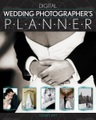
{"price-changing":0,"image":"https:\/\/image.vergleiche.ch\/small\/aHR0cHM6Ly9hc3NldHMudGhhbGlhLm1lZGlhL2ltZy9hcnRpa2VsLzUzMGNiYzQxMTM4OWMyNzIzODczMTA0OTM1OTU5YWI4ZDdjMTRhYzgtMDAtMDAuanBlZw==!aHR0cHM6Ly9hc3NldHMudGhhbGlhLm1lZGlhL2ltZy9hcnRpa2VsLzUzMGNiYzQxMTM4OWMyNzIzODczMTA0OTM1OTU5YWI4ZDdjMTRhYzgtMDAtMDAuanBlZw==","post_title":"Digital Wedding Photographer's Planner","deeplink":"https:\/\/www.awin1.com\/pclick.php?p=25183204719&a=401125&m=13971&pref1=9780470872994","labels":[],"brand_id":327728,"post_content":"A full-color reference to planning for and executing asuccessful wedding day shoot Wedding photography has become a major industry, and the numberof photographers getting into this field is rapidlyincreasing--making it even more competitive. Written by topwedding photographer, Kenny Kim, this full-color reference walksyou through all the major (and minor) steps involved in planningand organizing a successful wedding day shoot. You'll get unique advice on everything from your initial meetingwith the engaged couple to the final presentation of thecommemorative book. Packed with checklists, schedules, etiquettetips, and much more, this book is an essential wedding photographyresource for every wedding photographer. * Provides detailed coverage of all the major and minor steps inpreparing for a successful wedding day shoot * Explores preparation for every detail of taking unique andmemorable wedding day photos * Spans the initial meeting with the couple all the way topresenting them with their photo album * Reassures you of your preparation, using checklists, schedules,etiquette tips, answers to questions, and more From rings and vows to dancing and 'wows', this resource willhelp you prepare to capture every moment of a couple's specialday.","merchants_number":1,"ean":9780470872994,"category_id":1,"size":null,"min_price":26,"low_price_merchant_id":70254503,"ID":10641373,"merchants":["orell-fuessli"],"brand":"John Wiley & Sons Inc","slug":"digital-wedding-photographers-planner-1","url":"\/produkt\/digital-wedding-photographers-planner-1\/","low_price_merchant_name":"Orell F\u00fcssli"}
John Wiley & Sons Inc
Digital Wedding Photographer's Planner
CHF 26.00
{"price-changing":0,"image":"https:\/\/image.vergleiche.ch\/small\/aHR0cHM6Ly9hc3NldHMudGhhbGlhLm1lZGlhL2ltZy9hcnRpa2VsLzUzMGNiYzQxMTM4OWMyNzIzODczMTA0OTM1OTU5YWI4ZDdjMTRhYzgtMDAtMDAuanBlZw==!aHR0cHM6Ly9hc3NldHMudGhhbGlhLm1lZGlhL2ltZy9hcnRpa2VsLzUzMGNiYzQxMTM4OWMyNzIzODczMTA0OTM1OTU5YWI4ZDdjMTRhYzgtMDAtMDAuanBlZw==","post_title":"Digital Wedding Photographer's Planner","deeplink":"https:\/\/www.awin1.com\/pclick.php?p=25183204719&a=401125&m=13971&pref1=9780470872994","labels":[],"brand_id":327728,"post_content":"A full-color reference to planning for and executing asuccessful wedding day shoot Wedding photography has become a major industry, and the numberof photographers getting into this field is rapidlyincreasing--making it even more competitive. Written by topwedding photographer, Kenny Kim, this full-color reference walksyou through all the major (and minor) steps involved in planningand organizing a successful wedding day shoot. You'll get unique advice on everything from your initial meetingwith the engaged couple to the final presentation of thecommemorative book. Packed with checklists, schedules, etiquettetips, and much more, this book is an essential wedding photographyresource for every wedding photographer. * Provides detailed coverage of all the major and minor steps inpreparing for a successful wedding day shoot * Explores preparation for every detail of taking unique andmemorable wedding day photos * Spans the initial meeting with the couple all the way topresenting them with their photo album * Reassures you of your preparation, using checklists, schedules,etiquette tips, answers to questions, and more From rings and vows to dancing and 'wows', this resource willhelp you prepare to capture every moment of a couple's specialday.","merchants_number":1,"ean":9780470872994,"category_id":1,"size":null,"min_price":26,"low_price_merchant_id":70254503,"ID":10641373,"merchants":["orell-fuessli"],"brand":"John Wiley & Sons Inc","slug":"digital-wedding-photographers-planner-1","url":"\/produkt\/digital-wedding-photographers-planner-1\/","low_price_merchant_name":"Orell F\u00fcssli"}
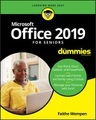
{"price-changing":0,"image":"https:\/\/image.vergleiche.ch\/small\/aHR0cHM6Ly9jNC1zdGF0aWMuZG9kYXguY29tL3YyLzE4MC0xODAtMTEwMTAwMDIyXzY1M01KLXBuZw==!aHR0cHM6Ly9vczEubWVpbmVjbG91ZC5pby9iMTAxNTgvbWVkaWEvaW1hZ2UvYjIvYTkvMDEvNzI5ODExNzAwMDAwMUFfNjAweDYwMC5qcGc=","post_title":"Office 2019 For Seniors For Dummies","deeplink":"https:\/\/cct.connects.ch\/tc.php?t=116298C1969900829T&subid=9781119517979&deepurl=https%3A%2F%2Feuniverse.ch%2Fbuecher%2Fmathematik-naturwissenschaft-technik%2Finformatik-edv%2F427549%2Foffice-2019-for-seniors-for-dummies%3FsPartner%3Dtoppreise","labels":[],"brand_id":1,"post_content":"Introduction 1Part 1: Getting Started with Office 2019 5Chapter 1: The Two-Dollar Tour 7Chapter 2: Exploring the Common Features of Office Applications 27Chapter 3: Opening, Saving, and Printing Files 47Part 2: Word 69Chapter 4: Composing Your Thoughts in Word 71Chapter 5: Dressing Up Your Documents 91Chapter 6: Taking Word to the Next Level 111Part 3: Excel 129Chapter 7: Creating Basic Spreadsheets in Excel 131Chapter 8: Doing the Math: Formulas and Functions 149Chapter 9: Creating Visual Interest with Formatting and Charts 163Chapter 10: Using Excel as a Database 183Part 4: Outlook 197Chapter 11: Managing Email with Outlook 199Chapter 12: Managing the Details: Contacts, Notes, and Tasks 219Chapter 13: Your Busy Life: Using the Calendar 239Part 5: PowerPoint 251Chapter 14: Getting Started with PowerPoint 253Chapter 15: Dressing Up Your Presentations 269Chapter 16: Adding Movement and Sound 283Chapter 17: Presenting the Show 293Appendix: Customizing Office Applications 307Index 315Contents at a Glance Introduction . 1 Part 1: Getting Started with Office 2019. 5 CHAPTER 1: The Two-Dollar Tour. 7 CHAPTER 2: Exploring the Common Features of Office Applications. 27 CHAPTER 3: Opening, Saving, and Printing Files. 47 Part 2: Word. 69 CHAPTER 4: Composing Your Thoughts in Word. 71 CHAPTER 5: Dressing Up Your Documents. 91 CHAPTER 6: Taking Word to the Next Level. 111 Part 3: Excel. 129 CHAPTER 7: Creating Basic Spreadsheets in Excel. 131 CHAPTER 8: Doing the Math: Formulas and Functions. 149 CHAPTER 9: Creating Visual Interest with Formatting and Charts. 163 CHAPTER 10: Using Excel as a Database . 183 Part 4: Outlook. 197 CHAPTER 11: Managing Email with Outlook. 199 CHAPTER 12: Managing the Details: Contacts, Notes, and Tasks. 219 CHAPTER 13: Your Busy Life: Using the Calendar. 239 Part 5: PowerPoint. 251 CHAPTER 14: Getting Started with PowerPoint. 253 CHAPTER 15: Dressing Up Your Presentations. 269 CHAPTER 16: Adding Movement and Sound. 283 CHAPTER 17: Presenting the Show. 293 Appendix: Customizing Office Applications. 307 Index. 315 0004203548.INDD v Trim size: 7.375 in \u00d7 9.25 in September 27, 2018 10:34 AM 0004203548.INDD vi Trim size: 7.375 in \u00d7 9.25 in September 27, 2018 10:34 AM 0004203548.INDD vii Trim size: 7.375 in \u00d7 9.25 in September 27, 2018 10:34 AM Table of Contents vii Table of Contents INTRODUCTION. 1 About This Book. 1 Foolish Assumptions. 3 Icons Used in This Book . 3 Beyond the Book. 4 Where to Go from Here. 4 PART 1: GETTING STARTED WITH OFFICE 2019. 5 CHAPTER 1: The Two-Dollar Tour. 7 Start an Office Application . 8 Start a New Document . 9 Explore the Office Ribbon and Tabs. 10 Understand the File Menu (Backstage View). 14 Create a Document. 15 Type Text. 16 Insert a Picture. 18 Move Around in a Document. 19 Select Content. 21 Zoom In and Out . 23 Change the View. 24 CHAPTER 2: Exploring the Common Features of Office Applications . 27 Edit Text. 28 Move and Copy Content. 29 Choose Fonts and Font Sizes. 33 Apply Text Formatting. 35 Use the Mini Toolbar. 37 Work with Themes. 38 Check Your Spelling and Grammar. 42 viii Office 2019 For Seniors For Dummies 0004203548.INDD viii Trim size: 7.375 in \u00d7 9.25 in September 27, 2018 10:34 AM CHAPTER 3: Opening, Saving, and Printing Files. 47 Save Your Work . 48 The Basic Save. 48 Changing the Save Location . 50 Choosing a File Type. 54 Open a Previously Saved File. 55 Change the File Listing View. 56 Email Your Work to Others. 57 Emailing a Link to a Document. 58 Emailing a Copy of a Document. 59 Share Your Work in Other Formats. 61 Print Your Work . 64 Recover Lost Work. 66 PART 2: WORD. 69 CHAPTER 4: Composing Your Thoughts in Word. 71 Examine the Word Interface. 72 Move Around and Select Text . 73 Choose Paper Size and Orientation. . . . . . . . . . . . . . . . . . . . . . . . 74 Set Margins. 76 Select the Right Screen View. 78 Align and Indent Paragraphs. 80 Change Line Spacing. 86 Create Bulleted and Numbered Lists . 88 CHAPTER 5: Dressing Up Your Documents . 91 Apply Styles and Style Sets. 92 Insert Photos. 97 Size and Format a Picture. 100 Position a Picture. 101 Add a Page Border. 102 Apply a Background Color to a Page. 104 Create Tables . 106 Format a Table. 109 CHAPTER 6: Taking Word to the Next Level. 111 Number the Pages. 112 Use Headers and Footers. 114 Insert Cover Pages and Other Building Blocks . 117 0004203548.INDD ix Trim size: 7.375 in \u00d7 9.25 in September 27, 2018 10:34 AM Table of Contents ix Print an Envelope. 119 Perform a Mail Merge. 121 Insert the Date and Time . 127 PART 3: EXCEL. 129 CHAPTER 7: Creating Basic Spreadsheets in Excel. 131 Understand Excel's Unique Features . 132 Get Familiar with Spreadsheet Structure. 134 Move the Cell Cursor. 134 Select a Range. 135 Type and Edit Cell Contents. 139 Insert and Delete Rows, Columns, and Cells. 141 Work with Worksheets . 145 CHAPTER 8: Doing the Math: Formulas and Functions. 149 Learn How Formulas Are Structured. 150 Write Formulas That Reference Cells . 150 Move and Copy Cell Content . 152 Reference a Cell on Another Sheet. 154 Understand Functions. 154 Take a Tour of Some Basic Functions. 157 Explore Financial Functions . 159 CHAPTER 9: Creating Visual Interest with Formatting and Charts . 163 Adjust Row Height and Column Width. 164 Wrap Text in a Cell. 165 Apply Gridlines or Borders. 166 Apply Fill Color . 169 Format Text in Cells. 171 Format the Spreadsheet as a Whole. 173 Create a Basic Chart. 174 Identify the Parts of a Chart. 177 Format a Chart. 178 CHAPTER 10: Using Excel as a Database. 183 Understand Databases. 184 Prepare a List for a Mail Merge. 184 Store Data in a Table. 185 x Office 2019 For Seniors For Dummies 0004203548.INDD x Trim size: 7.375 in \u00d7 9.25 in September 27, 2018 10:34 AM Sort a Table. 187 Filter Data in a Table . 189 Split a Column's Content. 192 Merge the Contents of Columns. 195 PART 4: OUTLOOK. 197 CHAPTER 11: Managing Email with Outlook. 199 Set Up Outlook for the First Time . 200 Set Up Additional Mail Accounts . 201 Troubleshoot Mail Setup Problems. 202 Take a Quick Tour of Outlook's Mail Feature. 206 Receive and Read Your Mail. 207 View Photos and Other Attachments . 209 Reply to a Message . 210 Forward a Message. 211 Compose a Message. 212 Attach a File to a Message. . . . . . . . . . . . . . . . . . . . . . . . . . . . . . .214 Avoid Frauds, Scams, and Viruses. 215 CHAPTER 12: Managing the Details: Contacts, Notes, and Tasks. 219 Store Contact Information . 220 Edit and Delete Contacts. 223 Choose How the Contact List Appears. 224 Use the Contacts List. 225 Create Notes. 227 Categorize Notes. 230 Use Tasks and the To-Do List. 232 Update the Status of a Task. 235 Set a Task Reminder . 236 CHAPTER 13: Your Busy Life: Using the Calendar. 239 View Your Calendar. 239 Create and Delete a Calendar Event. 242 Set an Event to Recur. 243 Configure Event Reminders. 245 Add Holidays. 246 Print a Hard Copy of Your Calendar . 247 0004203548.INDD xi Trim size: 7.375 in \u00d7 9.25 in September 27, 2018 10:34 AM Table of Contents xi PART 5: POWERPOINT. 251 CHAPTER 14: Getting Started with PowerPoint. 253 Explore the PowerPoint Interface. 254 Work with PowerPoint Files . 255 Understand PowerPoint Views. 256 Create New Slides . 258 Use Slide Placeholders . 259 Turn Text AutoFit Off or On . 261 Change Slide Layouts. 263 Move or Resize Slide Content. 263 Manually Place Text on a Slide. 264 Navigate and Select Text. 265 Select Content. 267 CHAPTER 15: Dressing Up Your Presentations. 269 Understand and Apply Themes and Variants . 270 Change the Presentation Colors . 271 Edit Slide Masters. 272 Format Text Boxes and Placeholders. 274 Insert Pictures. 275 Create a Photo Album Presentation. 279 CHAPTER 16: Adding Movement and Sound. 283 Animate Objects on a Slide. 284 Add Slide Transition Effects . 289 Set Slides to Automatically Advance. 291 Add a Soundtrack. 292 CHAPTER 17: Presenting the Show. 293 Display a Slide Show Onscreen . 294 Use the Slide Show Tools . 296 Print Copies of a Presentation. 299 Package a Presentation for Distribution. 301 Make a Video of the Presentation. 304 APPENDIX: CUSTOMIZING OFFICE APPLICATIONS. 307 INDEX . 315 0004203548.INDD xii Trim size: 7.375 in \u00d7 9.25 in September 27, 2018 10:34 AMContents at a Glance Introduction . 1 Part 1: Getting Started with Office 2019. 5 CHAPTER 1: The Two-Dollar Tour. 7 CHAPTER 2: Exploring the Common Features of Office Applications. 27 CHAPTER 3: Opening, Saving, and Printing Files. 47 Part 2: Word. 69 CHAPTER 4: Composing Your Thoughts in Word. 71 CHAPTER 5: Dressing Up Your Documents. 91 CHAPTER 6: Taking Word to the Next Level. 111 Part 3: Excel. 129 CHAPTER 7: Creating Basic Spreadsheets in Excel. 131 CHAPTER 8: Doing the Math: Formulas and Functions. 149 CHAPTER 9: Creating Visual Interest with Formatting and Charts. 163 CHAPTER 10: Using Excel as a Database . 183 Part 4: Outlook. 197 CHAPTER 11: Managing Email with Outlook. 199 CHAPTER 12: Managing the Details: Contacts, Notes, and Tasks. 219 CHAPTER 13: Your Busy Life: Using the Calendar. 239 Part 5: PowerPoint. 251 CHAPTER 14: Getting Started with PowerPoint. 253 CHAPTER 15: Dressing Up Your Presentations. 269 CHAPTER 16: Adding Movement and Sound. 283 CHAPTER 17: Presenting the Show. 293 Appendix: Customizing Office Applications. 307 Index. 315 0004203548.INDD v Trim size: 7.375 in \u00d7 9.25 in September 27, 2018 10:34 AM 0004203548.INDD vi Trim size: 7.375 in \u00d7 9.25 in September 27, 2018 10:34 AM 0004203548.INDD vii Trim size: 7.375 in \u00d7 9.25 in September 27, 2018 10:34 AM Table of Contents vii Table of Contents INTRODUCTION. 1 About This Book. 1 Foolish Assumptions. 3 Icons Used in This Book . 3 Beyond the Book. 4 Where to Go from Here. 4 PART 1: GETTING STARTED WITH OFFICE 2019. 5 CHAPTER 1: The Two-Dollar Tour. 7 Start an Office Application . 8 Start a New Document . 9 Explore the Office Ribbon and Tabs. 10 Understand the File Menu (Backstage View). 14 Create a Document. 15 Type Text. 16 Insert a Picture. 18 Move Around in a Document. 19 Select Content. 21 Zoom In and Out . 23 Change the View. 24 CHAPTER 2: Exploring the Common Features of Office Applications . 27 Edit Text. 28 Move and Copy Content. 29 Choose Fonts and Font Sizes. 33 Apply Text Formatting. 35 Use the Mini Toolbar. 37 Work with Themes. 38 Check Your Spelling and Grammar. 42 viii Office 2019 For Seniors For Dummies 0004203548.INDD viii Trim size: 7.375 in \u00d7 9.25 in September 27, 2018 10:34 AM CHAPTER 3: Opening, Saving, and Printing Files. 47 Save Your Work . 48 The Basic Save. 48 Changing the Save Location . 50 Choosing a File Type. 54 Open a Previously Saved File. 55 Change the File Listing View. 56 Email Your Work to Others. 57 Emailing a Link to a Document. 58 Emailing a Copy of a Document. 59 Share Your Work in Other Formats. 61 Print Your Work . 64 Recover Lost Work. 66 PART 2: WORD. 69 CHAPTER 4: Composing Your Thoughts in Word. 71 Examine the Word Interface. 72 Move Around and Select Text . 73 Choose Paper Size and Orientation. . . . . . . . . . . . . . . . . . . . . . . . 74 Set Margins. 76 Select the Right Screen View. 78 Align and Indent Paragraphs. 80 Change Line Spacing. 86 Create Bulleted and Numbered Lists . 88 CHAPTER 5: Dressing Up Your Documents . 91 Apply Styles and Style Sets. 92 Insert Photos. 97 Size and Format a Picture. 100 Position a Picture. 101 Add a Page Border. 102 Apply a Background Color to a Page. 104 Create Tables . 106 Format a Table. 109 CHAPTER 6: Taking Word to the Next Level. 111 Number the Pages. 112 Use Headers and Footers. 114 Insert Cover Pages and Other Building Blocks . 117 0004203548.INDD ix Trim size: 7.375 in \u00d7 9.25 in September 27, 2018 10:34 AM Table of Contents ix Print an Envelope. 119 Perform a Mail Merge. 121 Insert the Date and Time . 127 PART 3: EXCEL. 129 CHAPTER 7: Creating Basic Spreadsheets in Excel. 131 Understand Excel's Unique Features . 132 Get Familiar with Spreadsheet Structure. 134 Move the Cell Cursor. 134 Select a Range. 135 Type and Edit Cell Contents. 139 Insert and Delete Rows, Columns, and Cells. 141 Work with Worksheets . 145 CHAPTER 8: Doing the Math: Formulas and Functions. 149 Learn How Formulas Are Structured. 150 Write Formulas That Reference Cells . 150 Move and Copy Cell Content . 152 Reference a Cell on Another Sheet. 154 Understand Functions. 154 Take a Tour of Some Basic Functions. 157 Explore Financial Functions . 159 CHAPTER 9: Creating Visual Interest with Formatting and Charts . 163 Adjust Row Height and Column Width. 164 Wrap Text in a Cell. 165 Apply Gridlines or Borders. 166 Apply Fill Color . 169 Format Text in Cells. 171 Format the Spreadsheet as a Whole. 173 Create a Basic Chart. 174 Identify the Parts of a Chart. 177 Format a Chart. 178 CHAPTER 10: Using Excel as a Database. 183 Understand Databases. 184 Prepare a List for a Mail Merge. 184 Store Data in a Table. 185 x Office 2019 For Seniors For Dummies 0004203548.INDD x Trim size: 7.375 in \u00d7 9.25 in September 27, 2018 10:34 AM Sort a Table. 187 Filter Data in a Table . 189 Split a Column's Content. 192 Merge the Contents of Columns. 195 PART 4: OUTLOOK. 197 CHAPTER 11: Managing Email with Outlook. 199 Set Up Outlook for the First Time . 200 Set Up Additional Mail Accounts . 201 Troubleshoot Mail Setup Problems. 202 Take a Quick Tour of Outlook's Mail Feature. 206 Receive and Read Your Mail. 207 View Photos and Other Attachments . 209 Reply to a Message . 210 Forward a Message. 211 Compose a Message. 212 Attach a File to a Message. . . . . . . . . . . . . . . . . . . . . . . . . . . . . . .214 Avoid Frauds, Scams, and Viruses. 215 CHAPTER 12: Managing the Details: Contacts, Notes, and Tasks. 219 Store Contact Information . 220 Edit and Delete Contacts. 223 Choose How the Contact List Appears. 224 Use the Contacts List. 225 Create Notes. 227 Categorize Notes. 230 Use Tasks and the To-Do List. 232 Update the Status of a Task. 235 Set a Task Reminder . 236 CHAPTER 13: Your Busy Life: Using the Calendar. 239 View Your Calendar. 239 Create and Delete a Calendar Event. 242 Set an Event to Recur. 243 Configure Event Reminders. 245 Add Holidays. 246 Print a Hard Copy of Your Calendar . 247 0004203548.INDD xi Trim size: 7.375 in \u00d7 9.25 in September 27, 2018 10:34 AM Table of Contents xi PART 5: POWERPOINT. 251 CHAPTER 14: Getting Started with PowerPoint. 253 Explore the PowerPoint Interface. 254 Work with PowerPoint Files . 255 Understand PowerPoint Views. 256 Create New Slides . 258 Use Slide Placeholders . 259 Turn Text AutoFit Off or On . 261 Change Slide Layouts. 263 Move or Resize Slide Content. 263 Manually Place Text on a Slide. 264 Navigate and Select Text. 265 Select Content. 267 CHAPTER 15: Dressing Up Your Presentations. 269 Understand and Apply Themes and Variants . 270","merchants_number":1,"ean":9781119517979,"category_id":1,"size":null,"min_price":37.5,"low_price_merchant_id":70255345,"ID":12574178,"merchants":["euniverse"],"brand":"undefined","slug":"office-2019-for-seniors-for-dummies","url":"\/produkt\/office-2019-for-seniors-for-dummies\/","low_price_merchant_name":"eUniverse"}
undefined
Office 2019 For Seniors For Dummies
CHF 37.50
{"price-changing":0,"image":"https:\/\/image.vergleiche.ch\/small\/aHR0cHM6Ly9jNC1zdGF0aWMuZG9kYXguY29tL3YyLzE4MC0xODAtMTEwMTAwMDIyXzY1M01KLXBuZw==!aHR0cHM6Ly9vczEubWVpbmVjbG91ZC5pby9iMTAxNTgvbWVkaWEvaW1hZ2UvYjIvYTkvMDEvNzI5ODExNzAwMDAwMUFfNjAweDYwMC5qcGc=","post_title":"Office 2019 For Seniors For Dummies","deeplink":"https:\/\/cct.connects.ch\/tc.php?t=116298C1969900829T&subid=9781119517979&deepurl=https%3A%2F%2Feuniverse.ch%2Fbuecher%2Fmathematik-naturwissenschaft-technik%2Finformatik-edv%2F427549%2Foffice-2019-for-seniors-for-dummies%3FsPartner%3Dtoppreise","labels":[],"brand_id":1,"post_content":"Introduction 1Part 1: Getting Started with Office 2019 5Chapter 1: The Two-Dollar Tour 7Chapter 2: Exploring the Common Features of Office Applications 27Chapter 3: Opening, Saving, and Printing Files 47Part 2: Word 69Chapter 4: Composing Your Thoughts in Word 71Chapter 5: Dressing Up Your Documents 91Chapter 6: Taking Word to the Next Level 111Part 3: Excel 129Chapter 7: Creating Basic Spreadsheets in Excel 131Chapter 8: Doing the Math: Formulas and Functions 149Chapter 9: Creating Visual Interest with Formatting and Charts 163Chapter 10: Using Excel as a Database 183Part 4: Outlook 197Chapter 11: Managing Email with Outlook 199Chapter 12: Managing the Details: Contacts, Notes, and Tasks 219Chapter 13: Your Busy Life: Using the Calendar 239Part 5: PowerPoint 251Chapter 14: Getting Started with PowerPoint 253Chapter 15: Dressing Up Your Presentations 269Chapter 16: Adding Movement and Sound 283Chapter 17: Presenting the Show 293Appendix: Customizing Office Applications 307Index 315Contents at a Glance Introduction . 1 Part 1: Getting Started with Office 2019. 5 CHAPTER 1: The Two-Dollar Tour. 7 CHAPTER 2: Exploring the Common Features of Office Applications. 27 CHAPTER 3: Opening, Saving, and Printing Files. 47 Part 2: Word. 69 CHAPTER 4: Composing Your Thoughts in Word. 71 CHAPTER 5: Dressing Up Your Documents. 91 CHAPTER 6: Taking Word to the Next Level. 111 Part 3: Excel. 129 CHAPTER 7: Creating Basic Spreadsheets in Excel. 131 CHAPTER 8: Doing the Math: Formulas and Functions. 149 CHAPTER 9: Creating Visual Interest with Formatting and Charts. 163 CHAPTER 10: Using Excel as a Database . 183 Part 4: Outlook. 197 CHAPTER 11: Managing Email with Outlook. 199 CHAPTER 12: Managing the Details: Contacts, Notes, and Tasks. 219 CHAPTER 13: Your Busy Life: Using the Calendar. 239 Part 5: PowerPoint. 251 CHAPTER 14: Getting Started with PowerPoint. 253 CHAPTER 15: Dressing Up Your Presentations. 269 CHAPTER 16: Adding Movement and Sound. 283 CHAPTER 17: Presenting the Show. 293 Appendix: Customizing Office Applications. 307 Index. 315 0004203548.INDD v Trim size: 7.375 in \u00d7 9.25 in September 27, 2018 10:34 AM 0004203548.INDD vi Trim size: 7.375 in \u00d7 9.25 in September 27, 2018 10:34 AM 0004203548.INDD vii Trim size: 7.375 in \u00d7 9.25 in September 27, 2018 10:34 AM Table of Contents vii Table of Contents INTRODUCTION. 1 About This Book. 1 Foolish Assumptions. 3 Icons Used in This Book . 3 Beyond the Book. 4 Where to Go from Here. 4 PART 1: GETTING STARTED WITH OFFICE 2019. 5 CHAPTER 1: The Two-Dollar Tour. 7 Start an Office Application . 8 Start a New Document . 9 Explore the Office Ribbon and Tabs. 10 Understand the File Menu (Backstage View). 14 Create a Document. 15 Type Text. 16 Insert a Picture. 18 Move Around in a Document. 19 Select Content. 21 Zoom In and Out . 23 Change the View. 24 CHAPTER 2: Exploring the Common Features of Office Applications . 27 Edit Text. 28 Move and Copy Content. 29 Choose Fonts and Font Sizes. 33 Apply Text Formatting. 35 Use the Mini Toolbar. 37 Work with Themes. 38 Check Your Spelling and Grammar. 42 viii Office 2019 For Seniors For Dummies 0004203548.INDD viii Trim size: 7.375 in \u00d7 9.25 in September 27, 2018 10:34 AM CHAPTER 3: Opening, Saving, and Printing Files. 47 Save Your Work . 48 The Basic Save. 48 Changing the Save Location . 50 Choosing a File Type. 54 Open a Previously Saved File. 55 Change the File Listing View. 56 Email Your Work to Others. 57 Emailing a Link to a Document. 58 Emailing a Copy of a Document. 59 Share Your Work in Other Formats. 61 Print Your Work . 64 Recover Lost Work. 66 PART 2: WORD. 69 CHAPTER 4: Composing Your Thoughts in Word. 71 Examine the Word Interface. 72 Move Around and Select Text . 73 Choose Paper Size and Orientation. . . . . . . . . . . . . . . . . . . . . . . . 74 Set Margins. 76 Select the Right Screen View. 78 Align and Indent Paragraphs. 80 Change Line Spacing. 86 Create Bulleted and Numbered Lists . 88 CHAPTER 5: Dressing Up Your Documents . 91 Apply Styles and Style Sets. 92 Insert Photos. 97 Size and Format a Picture. 100 Position a Picture. 101 Add a Page Border. 102 Apply a Background Color to a Page. 104 Create Tables . 106 Format a Table. 109 CHAPTER 6: Taking Word to the Next Level. 111 Number the Pages. 112 Use Headers and Footers. 114 Insert Cover Pages and Other Building Blocks . 117 0004203548.INDD ix Trim size: 7.375 in \u00d7 9.25 in September 27, 2018 10:34 AM Table of Contents ix Print an Envelope. 119 Perform a Mail Merge. 121 Insert the Date and Time . 127 PART 3: EXCEL. 129 CHAPTER 7: Creating Basic Spreadsheets in Excel. 131 Understand Excel's Unique Features . 132 Get Familiar with Spreadsheet Structure. 134 Move the Cell Cursor. 134 Select a Range. 135 Type and Edit Cell Contents. 139 Insert and Delete Rows, Columns, and Cells. 141 Work with Worksheets . 145 CHAPTER 8: Doing the Math: Formulas and Functions. 149 Learn How Formulas Are Structured. 150 Write Formulas That Reference Cells . 150 Move and Copy Cell Content . 152 Reference a Cell on Another Sheet. 154 Understand Functions. 154 Take a Tour of Some Basic Functions. 157 Explore Financial Functions . 159 CHAPTER 9: Creating Visual Interest with Formatting and Charts . 163 Adjust Row Height and Column Width. 164 Wrap Text in a Cell. 165 Apply Gridlines or Borders. 166 Apply Fill Color . 169 Format Text in Cells. 171 Format the Spreadsheet as a Whole. 173 Create a Basic Chart. 174 Identify the Parts of a Chart. 177 Format a Chart. 178 CHAPTER 10: Using Excel as a Database. 183 Understand Databases. 184 Prepare a List for a Mail Merge. 184 Store Data in a Table. 185 x Office 2019 For Seniors For Dummies 0004203548.INDD x Trim size: 7.375 in \u00d7 9.25 in September 27, 2018 10:34 AM Sort a Table. 187 Filter Data in a Table . 189 Split a Column's Content. 192 Merge the Contents of Columns. 195 PART 4: OUTLOOK. 197 CHAPTER 11: Managing Email with Outlook. 199 Set Up Outlook for the First Time . 200 Set Up Additional Mail Accounts . 201 Troubleshoot Mail Setup Problems. 202 Take a Quick Tour of Outlook's Mail Feature. 206 Receive and Read Your Mail. 207 View Photos and Other Attachments . 209 Reply to a Message . 210 Forward a Message. 211 Compose a Message. 212 Attach a File to a Message. . . . . . . . . . . . . . . . . . . . . . . . . . . . . . .214 Avoid Frauds, Scams, and Viruses. 215 CHAPTER 12: Managing the Details: Contacts, Notes, and Tasks. 219 Store Contact Information . 220 Edit and Delete Contacts. 223 Choose How the Contact List Appears. 224 Use the Contacts List. 225 Create Notes. 227 Categorize Notes. 230 Use Tasks and the To-Do List. 232 Update the Status of a Task. 235 Set a Task Reminder . 236 CHAPTER 13: Your Busy Life: Using the Calendar. 239 View Your Calendar. 239 Create and Delete a Calendar Event. 242 Set an Event to Recur. 243 Configure Event Reminders. 245 Add Holidays. 246 Print a Hard Copy of Your Calendar . 247 0004203548.INDD xi Trim size: 7.375 in \u00d7 9.25 in September 27, 2018 10:34 AM Table of Contents xi PART 5: POWERPOINT. 251 CHAPTER 14: Getting Started with PowerPoint. 253 Explore the PowerPoint Interface. 254 Work with PowerPoint Files . 255 Understand PowerPoint Views. 256 Create New Slides . 258 Use Slide Placeholders . 259 Turn Text AutoFit Off or On . 261 Change Slide Layouts. 263 Move or Resize Slide Content. 263 Manually Place Text on a Slide. 264 Navigate and Select Text. 265 Select Content. 267 CHAPTER 15: Dressing Up Your Presentations. 269 Understand and Apply Themes and Variants . 270 Change the Presentation Colors . 271 Edit Slide Masters. 272 Format Text Boxes and Placeholders. 274 Insert Pictures. 275 Create a Photo Album Presentation. 279 CHAPTER 16: Adding Movement and Sound. 283 Animate Objects on a Slide. 284 Add Slide Transition Effects . 289 Set Slides to Automatically Advance. 291 Add a Soundtrack. 292 CHAPTER 17: Presenting the Show. 293 Display a Slide Show Onscreen . 294 Use the Slide Show Tools . 296 Print Copies of a Presentation. 299 Package a Presentation for Distribution. 301 Make a Video of the Presentation. 304 APPENDIX: CUSTOMIZING OFFICE APPLICATIONS. 307 INDEX . 315 0004203548.INDD xii Trim size: 7.375 in \u00d7 9.25 in September 27, 2018 10:34 AMContents at a Glance Introduction . 1 Part 1: Getting Started with Office 2019. 5 CHAPTER 1: The Two-Dollar Tour. 7 CHAPTER 2: Exploring the Common Features of Office Applications. 27 CHAPTER 3: Opening, Saving, and Printing Files. 47 Part 2: Word. 69 CHAPTER 4: Composing Your Thoughts in Word. 71 CHAPTER 5: Dressing Up Your Documents. 91 CHAPTER 6: Taking Word to the Next Level. 111 Part 3: Excel. 129 CHAPTER 7: Creating Basic Spreadsheets in Excel. 131 CHAPTER 8: Doing the Math: Formulas and Functions. 149 CHAPTER 9: Creating Visual Interest with Formatting and Charts. 163 CHAPTER 10: Using Excel as a Database . 183 Part 4: Outlook. 197 CHAPTER 11: Managing Email with Outlook. 199 CHAPTER 12: Managing the Details: Contacts, Notes, and Tasks. 219 CHAPTER 13: Your Busy Life: Using the Calendar. 239 Part 5: PowerPoint. 251 CHAPTER 14: Getting Started with PowerPoint. 253 CHAPTER 15: Dressing Up Your Presentations. 269 CHAPTER 16: Adding Movement and Sound. 283 CHAPTER 17: Presenting the Show. 293 Appendix: Customizing Office Applications. 307 Index. 315 0004203548.INDD v Trim size: 7.375 in \u00d7 9.25 in September 27, 2018 10:34 AM 0004203548.INDD vi Trim size: 7.375 in \u00d7 9.25 in September 27, 2018 10:34 AM 0004203548.INDD vii Trim size: 7.375 in \u00d7 9.25 in September 27, 2018 10:34 AM Table of Contents vii Table of Contents INTRODUCTION. 1 About This Book. 1 Foolish Assumptions. 3 Icons Used in This Book . 3 Beyond the Book. 4 Where to Go from Here. 4 PART 1: GETTING STARTED WITH OFFICE 2019. 5 CHAPTER 1: The Two-Dollar Tour. 7 Start an Office Application . 8 Start a New Document . 9 Explore the Office Ribbon and Tabs. 10 Understand the File Menu (Backstage View). 14 Create a Document. 15 Type Text. 16 Insert a Picture. 18 Move Around in a Document. 19 Select Content. 21 Zoom In and Out . 23 Change the View. 24 CHAPTER 2: Exploring the Common Features of Office Applications . 27 Edit Text. 28 Move and Copy Content. 29 Choose Fonts and Font Sizes. 33 Apply Text Formatting. 35 Use the Mini Toolbar. 37 Work with Themes. 38 Check Your Spelling and Grammar. 42 viii Office 2019 For Seniors For Dummies 0004203548.INDD viii Trim size: 7.375 in \u00d7 9.25 in September 27, 2018 10:34 AM CHAPTER 3: Opening, Saving, and Printing Files. 47 Save Your Work . 48 The Basic Save. 48 Changing the Save Location . 50 Choosing a File Type. 54 Open a Previously Saved File. 55 Change the File Listing View. 56 Email Your Work to Others. 57 Emailing a Link to a Document. 58 Emailing a Copy of a Document. 59 Share Your Work in Other Formats. 61 Print Your Work . 64 Recover Lost Work. 66 PART 2: WORD. 69 CHAPTER 4: Composing Your Thoughts in Word. 71 Examine the Word Interface. 72 Move Around and Select Text . 73 Choose Paper Size and Orientation. . . . . . . . . . . . . . . . . . . . . . . . 74 Set Margins. 76 Select the Right Screen View. 78 Align and Indent Paragraphs. 80 Change Line Spacing. 86 Create Bulleted and Numbered Lists . 88 CHAPTER 5: Dressing Up Your Documents . 91 Apply Styles and Style Sets. 92 Insert Photos. 97 Size and Format a Picture. 100 Position a Picture. 101 Add a Page Border. 102 Apply a Background Color to a Page. 104 Create Tables . 106 Format a Table. 109 CHAPTER 6: Taking Word to the Next Level. 111 Number the Pages. 112 Use Headers and Footers. 114 Insert Cover Pages and Other Building Blocks . 117 0004203548.INDD ix Trim size: 7.375 in \u00d7 9.25 in September 27, 2018 10:34 AM Table of Contents ix Print an Envelope. 119 Perform a Mail Merge. 121 Insert the Date and Time . 127 PART 3: EXCEL. 129 CHAPTER 7: Creating Basic Spreadsheets in Excel. 131 Understand Excel's Unique Features . 132 Get Familiar with Spreadsheet Structure. 134 Move the Cell Cursor. 134 Select a Range. 135 Type and Edit Cell Contents. 139 Insert and Delete Rows, Columns, and Cells. 141 Work with Worksheets . 145 CHAPTER 8: Doing the Math: Formulas and Functions. 149 Learn How Formulas Are Structured. 150 Write Formulas That Reference Cells . 150 Move and Copy Cell Content . 152 Reference a Cell on Another Sheet. 154 Understand Functions. 154 Take a Tour of Some Basic Functions. 157 Explore Financial Functions . 159 CHAPTER 9: Creating Visual Interest with Formatting and Charts . 163 Adjust Row Height and Column Width. 164 Wrap Text in a Cell. 165 Apply Gridlines or Borders. 166 Apply Fill Color . 169 Format Text in Cells. 171 Format the Spreadsheet as a Whole. 173 Create a Basic Chart. 174 Identify the Parts of a Chart. 177 Format a Chart. 178 CHAPTER 10: Using Excel as a Database. 183 Understand Databases. 184 Prepare a List for a Mail Merge. 184 Store Data in a Table. 185 x Office 2019 For Seniors For Dummies 0004203548.INDD x Trim size: 7.375 in \u00d7 9.25 in September 27, 2018 10:34 AM Sort a Table. 187 Filter Data in a Table . 189 Split a Column's Content. 192 Merge the Contents of Columns. 195 PART 4: OUTLOOK. 197 CHAPTER 11: Managing Email with Outlook. 199 Set Up Outlook for the First Time . 200 Set Up Additional Mail Accounts . 201 Troubleshoot Mail Setup Problems. 202 Take a Quick Tour of Outlook's Mail Feature. 206 Receive and Read Your Mail. 207 View Photos and Other Attachments . 209 Reply to a Message . 210 Forward a Message. 211 Compose a Message. 212 Attach a File to a Message. . . . . . . . . . . . . . . . . . . . . . . . . . . . . . .214 Avoid Frauds, Scams, and Viruses. 215 CHAPTER 12: Managing the Details: Contacts, Notes, and Tasks. 219 Store Contact Information . 220 Edit and Delete Contacts. 223 Choose How the Contact List Appears. 224 Use the Contacts List. 225 Create Notes. 227 Categorize Notes. 230 Use Tasks and the To-Do List. 232 Update the Status of a Task. 235 Set a Task Reminder . 236 CHAPTER 13: Your Busy Life: Using the Calendar. 239 View Your Calendar. 239 Create and Delete a Calendar Event. 242 Set an Event to Recur. 243 Configure Event Reminders. 245 Add Holidays. 246 Print a Hard Copy of Your Calendar . 247 0004203548.INDD xi Trim size: 7.375 in \u00d7 9.25 in September 27, 2018 10:34 AM Table of Contents xi PART 5: POWERPOINT. 251 CHAPTER 14: Getting Started with PowerPoint. 253 Explore the PowerPoint Interface. 254 Work with PowerPoint Files . 255 Understand PowerPoint Views. 256 Create New Slides . 258 Use Slide Placeholders . 259 Turn Text AutoFit Off or On . 261 Change Slide Layouts. 263 Move or Resize Slide Content. 263 Manually Place Text on a Slide. 264 Navigate and Select Text. 265 Select Content. 267 CHAPTER 15: Dressing Up Your Presentations. 269 Understand and Apply Themes and Variants . 270","merchants_number":1,"ean":9781119517979,"category_id":1,"size":null,"min_price":37.5,"low_price_merchant_id":70255345,"ID":12574178,"merchants":["euniverse"],"brand":"undefined","slug":"office-2019-for-seniors-for-dummies","url":"\/produkt\/office-2019-for-seniors-for-dummies\/","low_price_merchant_name":"eUniverse"}

