TestBerichte betreffend photo printing
Skibrillen

Quelle: K-Tipp
Auch eine günstige für 70 Franken überzeugt. Das Konsumentenmagazin K-Tipp hat 15 Skibrillen getestet: Wie ...
Tintenstrahldrucker

Quelle: Stiftung Warentest
Alle sind «gut». Die Stiftung Warentest hat drei Tintendrucker auf Druckqualität, -geschwindigkeit, Tintenk...
Zeige 12 von 12 Produkte

{"price-changing":null,"image":"https:\/\/image.vergleiche.ch\/small\/aHR0cHM6Ly9jNC1zdGF0aWMuZG9kYXguY29tL3YyLzE4MC0xODAtMTQ5NTA0NDMwX0FQYWJsLXBuZw==!aHR0cHM6Ly9jNC1zdGF0aWMuZG9kYXguY29tL3YyLzE4MC0xODAtMTQ5NTA0NDMwX0FQYWJsLXBuZw==","post_title":"A software platform for modeling imaging systems","deeplink":"https:\/\/www.awin1.com\/pclick.php?p=22944164333&a=401125&m=11816&pref1=9783659582011","labels":[],"brand_id":1,"post_content":"To capture the image focused by the lens, digital photography uses an array of electronic photo-detectors, as opposed to an exposure on photographic film. The captured image is then digitized and could be stored as computer file for digital processing, viewing, digital publishing or printing. Usually made in CMOS technology, electronic photo-detectors are commonly used in cell phone cameras, web cameras and some other devices. Throughout this work, the author presents the linear simulation flow for CMOS Image Sensor Modelling he developed at IMEC research center. Int this purpose, he used MATLAB has computing tool and programming language. After describing the electromagnetic simulation of light propagation inside the pixel structure, the framework for the simulation of photo-generated electrons collection by photo-diodes, and subsequent Digital Signal Processing, a comparison is made between simulation results and ideal image sensors optical measurements. The accuracy and predictability of this methodology are demonstrated on various parameters which affect resulted pixels.","merchants_number":1,"ean":9783659582011,"category_id":103,"size":null,"min_price":56.10000000000000142108547152020037174224853515625,"low_price_merchant_id":1087639,"ID":4631768,"merchants":["dodax"],"brand":"undefined","slug":"a-software-platform-for-modeling-imaging-systems","url":"\/unterhaltung\/produkt\/a-software-platform-for-modeling-imaging-systems\/","low_price_merchant_name":null}
undefined
A software platform for modeling imaging s...
CHF 56.10
{"price-changing":null,"image":"https:\/\/image.vergleiche.ch\/small\/aHR0cHM6Ly9jNC1zdGF0aWMuZG9kYXguY29tL3YyLzE4MC0xODAtMTQ5NTA0NDMwX0FQYWJsLXBuZw==!aHR0cHM6Ly9jNC1zdGF0aWMuZG9kYXguY29tL3YyLzE4MC0xODAtMTQ5NTA0NDMwX0FQYWJsLXBuZw==","post_title":"A software platform for modeling imaging systems","deeplink":"https:\/\/www.awin1.com\/pclick.php?p=22944164333&a=401125&m=11816&pref1=9783659582011","labels":[],"brand_id":1,"post_content":"To capture the image focused by the lens, digital photography uses an array of electronic photo-detectors, as opposed to an exposure on photographic film. The captured image is then digitized and could be stored as computer file for digital processing, viewing, digital publishing or printing. Usually made in CMOS technology, electronic photo-detectors are commonly used in cell phone cameras, web cameras and some other devices. Throughout this work, the author presents the linear simulation flow for CMOS Image Sensor Modelling he developed at IMEC research center. Int this purpose, he used MATLAB has computing tool and programming language. After describing the electromagnetic simulation of light propagation inside the pixel structure, the framework for the simulation of photo-generated electrons collection by photo-diodes, and subsequent Digital Signal Processing, a comparison is made between simulation results and ideal image sensors optical measurements. The accuracy and predictability of this methodology are demonstrated on various parameters which affect resulted pixels.","merchants_number":1,"ean":9783659582011,"category_id":103,"size":null,"min_price":56.10000000000000142108547152020037174224853515625,"low_price_merchant_id":1087639,"ID":4631768,"merchants":["dodax"],"brand":"undefined","slug":"a-software-platform-for-modeling-imaging-systems","url":"\/unterhaltung\/produkt\/a-software-platform-for-modeling-imaging-systems\/","low_price_merchant_name":null}

{"price-changing":0,"image":"https:\/\/image.vergleiche.ch\/small\/aHR0cHM6Ly9hc3NldHMudGhhbGlhLm1lZGlhL2ltZy9hcnRpa2VsL2Y3OGFkNjhkZDRjZTljZDZkNGJhN2U3M2U1NWExMzE4YjI5NjI4MzMtMDAtMDAuanBlZw==!aHR0cHM6Ly9hc3NldHMudGhhbGlhLm1lZGlhL2ltZy9hcnRpa2VsL2Y3OGFkNjhkZDRjZTljZDZkNGJhN2U3M2U1NWExMzE4YjI5NjI4MzMtMDAtMDAuanBlZw==","post_title":"THE INDISPENSABLE GUIDE TO LIGHTROOM CC","deeplink":"https:\/\/www.awin1.com\/pclick.php?p=25768404465&a=401125&m=13971&pref1=9781937538675","labels":[],"brand_id":1,"post_content":"As the bestselling software for professional photographers, Adobe Lightroom is a popular, fun, and highly powerful application for image organization, photo editing, and output. But with its hundreds of features and capabilities, learning Lightroom can be overwhelming for both beginner and veteran photographers. In The Indispensable Guide to Lightroom CC, Sean McCormack brings his expertise and experience as a professional photographer, Adobe Community Professional, and Lightroom Master to provide an accessible guide to learning Lightroom. In this book, Sean focuses on the fundamentals of Lightroom CC, using a hands-on learning style to carefully walk users through Lightroom’s features, including file management, image editing, slideshows, printing, sharing, and much more. This book provides detailed, illustrated descriptions of the program’s most important features and capabilities to get new users up and running quickly, and it covers all the new features of Lightroom CC to keep advanced users ahead of the curve. The Indispensable Guide to Lightroom CC makes learning this extensive photo-editing program simple, fun, and fast.","merchants_number":1,"ean":9781937538675,"category_id":103,"size":null,"min_price":51.89999999999999857891452847979962825775146484375,"low_price_merchant_id":70254503,"ID":4221170,"merchants":["orell-fuessli"],"brand":"undefined","slug":"the-indispensable-guide-to-lightroom-cc","url":"\/unterhaltung\/produkt\/the-indispensable-guide-to-lightroom-cc\/","low_price_merchant_name":"Orell F\u00fcssli"}
undefined
THE INDISPENSABLE GUIDE TO LIGHTROOM CC
CHF 51.90
{"price-changing":0,"image":"https:\/\/image.vergleiche.ch\/small\/aHR0cHM6Ly9hc3NldHMudGhhbGlhLm1lZGlhL2ltZy9hcnRpa2VsL2Y3OGFkNjhkZDRjZTljZDZkNGJhN2U3M2U1NWExMzE4YjI5NjI4MzMtMDAtMDAuanBlZw==!aHR0cHM6Ly9hc3NldHMudGhhbGlhLm1lZGlhL2ltZy9hcnRpa2VsL2Y3OGFkNjhkZDRjZTljZDZkNGJhN2U3M2U1NWExMzE4YjI5NjI4MzMtMDAtMDAuanBlZw==","post_title":"THE INDISPENSABLE GUIDE TO LIGHTROOM CC","deeplink":"https:\/\/www.awin1.com\/pclick.php?p=25768404465&a=401125&m=13971&pref1=9781937538675","labels":[],"brand_id":1,"post_content":"As the bestselling software for professional photographers, Adobe Lightroom is a popular, fun, and highly powerful application for image organization, photo editing, and output. But with its hundreds of features and capabilities, learning Lightroom can be overwhelming for both beginner and veteran photographers. In The Indispensable Guide to Lightroom CC, Sean McCormack brings his expertise and experience as a professional photographer, Adobe Community Professional, and Lightroom Master to provide an accessible guide to learning Lightroom. In this book, Sean focuses on the fundamentals of Lightroom CC, using a hands-on learning style to carefully walk users through Lightroom’s features, including file management, image editing, slideshows, printing, sharing, and much more. This book provides detailed, illustrated descriptions of the program’s most important features and capabilities to get new users up and running quickly, and it covers all the new features of Lightroom CC to keep advanced users ahead of the curve. The Indispensable Guide to Lightroom CC makes learning this extensive photo-editing program simple, fun, and fast.","merchants_number":1,"ean":9781937538675,"category_id":103,"size":null,"min_price":51.89999999999999857891452847979962825775146484375,"low_price_merchant_id":70254503,"ID":4221170,"merchants":["orell-fuessli"],"brand":"undefined","slug":"the-indispensable-guide-to-lightroom-cc","url":"\/unterhaltung\/produkt\/the-indispensable-guide-to-lightroom-cc\/","low_price_merchant_name":"Orell F\u00fcssli"}

{"price-changing":0,"image":"https:\/\/image.vergleiche.ch\/small\/","post_title":"Wolfsburg Unlimited","deeplink":"https:\/\/www.awin1.com\/pclick.php?p=31522540263&a=401125&m=13971&pref1=9783775741293","labels":[],"brand_id":1,"post_content":"Was ist eine Stadt? Oder besser noch: Was kann eine Stadt sein? Diese Frage hat der neue Direktor des Kunstmuseums Wolfsburg Ralf Beil nicht nur sich, sondern auch einem Kreis ausgew\u00e4hlter K\u00fcnstler vorgelegt, um potenzielle Entgrenzungen, Metamorphosen und Umdeutungen Wolfsburgs zu erkunden. Der Katalog versammelt die Ergebnisse dieses sch\u00f6pferischen Experimentierens, das sich nicht auf den musealen Raum beschr\u00e4nkt, sondern die ganze Stadt als Inspirationsquelle f\u00fcr Interventionen nutzt. Eigens f\u00fcr die Ausstellung entstehen grossangelegte K\u00fcnstlerprojekte wie eine Totalinstallation von Julian Rosefeldt, Performances von John Bock, aber auch Fotoarbeiten von Eva Leitolf und Peter Bialobrzeski. Die weit ausgreifenden und vielgestaltigen Arbeiten spiegeln nicht nur Geschichte und Gegenwart, sondern auch die Zukunft einer Stadt zwischen Industrialisierung, Mobilisierung und Digitalisierung, zwischen Masse und Individuum, lokaler und globaler Aktion. Die beteiligten K\u00fcnstler: Franz Ackermann, Nevin Aladag, Christian Andersson, Ruedi Baur \/ Vera Baur, Peter Bialobrzeski, John Bock, Janet Cardiff \/ George Bures Miller, Don Eddy, Douglas Gordon, Heinrich Heidersberger, Peter Keetman, Anselm Kiefer, Eva Leitolf R\u00e9my Markowitsch, Arnold Odermatt, Peter Roehr, Didier Rittener, Julian Rosefeldt, Luc Tuymans, James Welling Ausstellung: Kunstmuseum Wolfsburg , 24.4.?11.9.2016Peter Bialobrzeski (*1961 in Wolfsburg) studierte 1988-1993 Kommunikationsdesign mit Schwerpunkt Fotografie an der Folkwangschule Essen und am London College of Printing. Seine Arbeiten wurden in Europa, den USA, Asien und Afrika ausgestellt. Er erhielt zahlreiche Preise und Auszeichnungen, darunter 2003 und 2010 World Press Photo Award, 2004, 2006 und 2010 Deutscher Fotobuchpreis, 2004 \"Sch\u00f6nste deutsche B\u00fccher\", 2012 Dr.-Erich-Salomon-Preis der Deutschen Gesellschaft f\u00fcr Photographie (DGPh). Seit 2002 Professur f\u00fcr Fotografie an der Hochschule f\u00fcr K\u00fcnste in Bremen. Peter Bialobrzeski lebt in Hamburg. Peter Bialobrzeski (*1961 in Wolfsburg) studierte 1988-1993 Kommunikationsdesign mit Schwerpunkt Fotografie an der Folkwangschule Essen und am London College of Printing. Seine Arbeiten wurden in Europa, den USA, Asien und Afrika ausgestellt. Er erhielt zahlreiche Preise und Auszeichnungen, darunter 2003 und 2010 World Press Photo Award, 2004, 2006 und 2010 Deutscher Fotobuchpreis, 2004 \"Sch\u00f6nste deutsche B\u00fccher\", 2012 Dr.-Erich-Salomon-Preis der Deutschen Gesellschaft f\u00fcr Photographie (DGPh). Seit 2002 Professur f\u00fcr Fotografie an der Hochschule f\u00fcr K\u00fcnste in Bremen. Peter Bialobrzeski lebt in Hamburg.","merchants_number":1,"ean":9783775741293,"category_id":103,"size":null,"min_price":52.89999999999999857891452847979962825775146484375,"low_price_merchant_id":70254503,"ID":4355850,"merchants":["orell-fuessli"],"brand":"undefined","slug":"wolfsburg-unlimited","url":"\/unterhaltung\/produkt\/wolfsburg-unlimited\/","low_price_merchant_name":"Orell F\u00fcssli"}
undefined
Wolfsburg Unlimited
CHF 52.90
{"price-changing":0,"image":"https:\/\/image.vergleiche.ch\/small\/","post_title":"Wolfsburg Unlimited","deeplink":"https:\/\/www.awin1.com\/pclick.php?p=31522540263&a=401125&m=13971&pref1=9783775741293","labels":[],"brand_id":1,"post_content":"Was ist eine Stadt? Oder besser noch: Was kann eine Stadt sein? Diese Frage hat der neue Direktor des Kunstmuseums Wolfsburg Ralf Beil nicht nur sich, sondern auch einem Kreis ausgew\u00e4hlter K\u00fcnstler vorgelegt, um potenzielle Entgrenzungen, Metamorphosen und Umdeutungen Wolfsburgs zu erkunden. Der Katalog versammelt die Ergebnisse dieses sch\u00f6pferischen Experimentierens, das sich nicht auf den musealen Raum beschr\u00e4nkt, sondern die ganze Stadt als Inspirationsquelle f\u00fcr Interventionen nutzt. Eigens f\u00fcr die Ausstellung entstehen grossangelegte K\u00fcnstlerprojekte wie eine Totalinstallation von Julian Rosefeldt, Performances von John Bock, aber auch Fotoarbeiten von Eva Leitolf und Peter Bialobrzeski. Die weit ausgreifenden und vielgestaltigen Arbeiten spiegeln nicht nur Geschichte und Gegenwart, sondern auch die Zukunft einer Stadt zwischen Industrialisierung, Mobilisierung und Digitalisierung, zwischen Masse und Individuum, lokaler und globaler Aktion. Die beteiligten K\u00fcnstler: Franz Ackermann, Nevin Aladag, Christian Andersson, Ruedi Baur \/ Vera Baur, Peter Bialobrzeski, John Bock, Janet Cardiff \/ George Bures Miller, Don Eddy, Douglas Gordon, Heinrich Heidersberger, Peter Keetman, Anselm Kiefer, Eva Leitolf R\u00e9my Markowitsch, Arnold Odermatt, Peter Roehr, Didier Rittener, Julian Rosefeldt, Luc Tuymans, James Welling Ausstellung: Kunstmuseum Wolfsburg , 24.4.?11.9.2016Peter Bialobrzeski (*1961 in Wolfsburg) studierte 1988-1993 Kommunikationsdesign mit Schwerpunkt Fotografie an der Folkwangschule Essen und am London College of Printing. Seine Arbeiten wurden in Europa, den USA, Asien und Afrika ausgestellt. Er erhielt zahlreiche Preise und Auszeichnungen, darunter 2003 und 2010 World Press Photo Award, 2004, 2006 und 2010 Deutscher Fotobuchpreis, 2004 \"Sch\u00f6nste deutsche B\u00fccher\", 2012 Dr.-Erich-Salomon-Preis der Deutschen Gesellschaft f\u00fcr Photographie (DGPh). Seit 2002 Professur f\u00fcr Fotografie an der Hochschule f\u00fcr K\u00fcnste in Bremen. Peter Bialobrzeski lebt in Hamburg. Peter Bialobrzeski (*1961 in Wolfsburg) studierte 1988-1993 Kommunikationsdesign mit Schwerpunkt Fotografie an der Folkwangschule Essen und am London College of Printing. Seine Arbeiten wurden in Europa, den USA, Asien und Afrika ausgestellt. Er erhielt zahlreiche Preise und Auszeichnungen, darunter 2003 und 2010 World Press Photo Award, 2004, 2006 und 2010 Deutscher Fotobuchpreis, 2004 \"Sch\u00f6nste deutsche B\u00fccher\", 2012 Dr.-Erich-Salomon-Preis der Deutschen Gesellschaft f\u00fcr Photographie (DGPh). Seit 2002 Professur f\u00fcr Fotografie an der Hochschule f\u00fcr K\u00fcnste in Bremen. Peter Bialobrzeski lebt in Hamburg.","merchants_number":1,"ean":9783775741293,"category_id":103,"size":null,"min_price":52.89999999999999857891452847979962825775146484375,"low_price_merchant_id":70254503,"ID":4355850,"merchants":["orell-fuessli"],"brand":"undefined","slug":"wolfsburg-unlimited","url":"\/unterhaltung\/produkt\/wolfsburg-unlimited\/","low_price_merchant_name":"Orell F\u00fcssli"}

{"price-changing":null,"image":"https:\/\/image.vergleiche.ch\/small\/aHR0cHM6Ly9jNC1zdGF0aWMuZG9kYXguY29tL3YyLzE4MC0xODAtMTYzMDY1MDcxX1FWbndaLXBuZw==!aHR0cHM6Ly9jNC1zdGF0aWMuZG9kYXguY29tL3YyLzE4MC0xODAtMTYzMDY1MDcxX1FWbndaLXBuZw==","post_title":"Characterization of ZnO nano powders","deeplink":"https:\/\/www.awin1.com\/pclick.php?p=22944154421&a=401125&m=11816&pref1=9783659117442","labels":[],"brand_id":1,"post_content":"The current research activities focus on the Zinc Oxide (ZnO) nano structured materials and their physical characterization due to their widespread applications in optoelectronic as blue colour light emitting phosphors,as nanorod UV light emitters, as fluorescence labels in medicine and biology but also in cosmetic industry as ingredient in sunscreens. Zinc Oxide nano powders are also well suited to electronic applications such as capacitors varistors, photo printing and electro photography due to extremely low levels of heavy metal impurities. These recent findings are now proven that ZnO nanopowders are bio- safe and bio-compatible. This book provides a low cost, easy and simple method of synthesis of ZnO nanopowder using Domestic Microwave Oven.Zinc Acetate and Sodium Hydroxide are used as starting materials. The prepared ZnO nanopowder has been subjected to various analyses. The average particle sizes have been found to be in the nanometer range.","merchants_number":1,"ean":9783659117442,"category_id":103,"size":null,"min_price":48.64999999999999857891452847979962825775146484375,"low_price_merchant_id":1087639,"ID":4596722,"merchants":["dodax"],"brand":"undefined","slug":"characterization-of-zno-nano-powders","url":"\/unterhaltung\/produkt\/characterization-of-zno-nano-powders\/","low_price_merchant_name":null}
undefined
Characterization of ZnO nano powders
CHF 48.65
{"price-changing":null,"image":"https:\/\/image.vergleiche.ch\/small\/aHR0cHM6Ly9jNC1zdGF0aWMuZG9kYXguY29tL3YyLzE4MC0xODAtMTYzMDY1MDcxX1FWbndaLXBuZw==!aHR0cHM6Ly9jNC1zdGF0aWMuZG9kYXguY29tL3YyLzE4MC0xODAtMTYzMDY1MDcxX1FWbndaLXBuZw==","post_title":"Characterization of ZnO nano powders","deeplink":"https:\/\/www.awin1.com\/pclick.php?p=22944154421&a=401125&m=11816&pref1=9783659117442","labels":[],"brand_id":1,"post_content":"The current research activities focus on the Zinc Oxide (ZnO) nano structured materials and their physical characterization due to their widespread applications in optoelectronic as blue colour light emitting phosphors,as nanorod UV light emitters, as fluorescence labels in medicine and biology but also in cosmetic industry as ingredient in sunscreens. Zinc Oxide nano powders are also well suited to electronic applications such as capacitors varistors, photo printing and electro photography due to extremely low levels of heavy metal impurities. These recent findings are now proven that ZnO nanopowders are bio- safe and bio-compatible. This book provides a low cost, easy and simple method of synthesis of ZnO nanopowder using Domestic Microwave Oven.Zinc Acetate and Sodium Hydroxide are used as starting materials. The prepared ZnO nanopowder has been subjected to various analyses. The average particle sizes have been found to be in the nanometer range.","merchants_number":1,"ean":9783659117442,"category_id":103,"size":null,"min_price":48.64999999999999857891452847979962825775146484375,"low_price_merchant_id":1087639,"ID":4596722,"merchants":["dodax"],"brand":"undefined","slug":"characterization-of-zno-nano-powders","url":"\/unterhaltung\/produkt\/characterization-of-zno-nano-powders\/","low_price_merchant_name":null}

{"price-changing":0,"image":"https:\/\/image.vergleiche.ch\/small\/aHR0cHM6Ly9hc3NldHMudGhhbGlhLm1lZGlhL2ltZy9hcnRpa2VsLzU5YTljZWYxMDc2N2EyODUyOTllMTBlMzFmMTRjZGZlMmIzN2I4YTQtMDAtMDAuanBlZw==!aHR0cHM6Ly9hc3NldHMudGhhbGlhLm1lZGlhL2ltZy9hcnRpa2VsLzU5YTljZWYxMDc2N2EyODUyOTllMTBlMzFmMTRjZGZlMmIzN2I4YTQtMDAtMDAuanBlZw==","post_title":"Print Like a Pro","deeplink":"https:\/\/www.awin1.com\/pclick.php?p=27387976799&a=401125&m=13971&pref1=9780132712026","labels":[],"brand_id":334604,"post_content":"Are you struggling to get good prints from your images? Are your digital photos hogging your hard drive instead of hanging out in snappy albums and archives? Looking for ways to improve your prints beyond simple snapshots? The popularity and convenience of digital photography has led to more pictures being taken, but fewer being turned into beautiful prints, framed, put in photo albums, and shared with others. The majority of users do nothing with their images for two reasons: the results are disappointing and the process of improving and preparing images for print is daunting. Written by popular photographer, columnist, and digital imaging expert Jon Canfield, this book shows you how to easily enhance and prepare your digital images for printing. Step-by-step instructions and tutorials coupled with full-color images and screenshots explain how to use Photoshop CS2 or Elements for color management and correction; editing images for printing, including properly sizing, sharpening, and converting to monochrome; to fix lighting; and more. You'll also learn how to take your printing to the next level by: using different print technologies, papers, and inks; selecting Raster Image Processors; framing and mounting their prints; self-publishing; and effectively working with print services for the best output possible.","merchants_number":1,"ean":9780132712026,"category_id":1,"size":null,"min_price":23.89999999999999857891452847979962825775146484375,"low_price_merchant_id":70254503,"ID":15731326,"merchants":["orell-fuessli"],"brand":"Pearson ITP","slug":"print-like-a-pro","url":"\/produkt\/print-like-a-pro\/","low_price_merchant_name":"Orell F\u00fcssli"}
Pearson ITP
Print Like a Pro
CHF 23.90
{"price-changing":0,"image":"https:\/\/image.vergleiche.ch\/small\/aHR0cHM6Ly9hc3NldHMudGhhbGlhLm1lZGlhL2ltZy9hcnRpa2VsLzU5YTljZWYxMDc2N2EyODUyOTllMTBlMzFmMTRjZGZlMmIzN2I4YTQtMDAtMDAuanBlZw==!aHR0cHM6Ly9hc3NldHMudGhhbGlhLm1lZGlhL2ltZy9hcnRpa2VsLzU5YTljZWYxMDc2N2EyODUyOTllMTBlMzFmMTRjZGZlMmIzN2I4YTQtMDAtMDAuanBlZw==","post_title":"Print Like a Pro","deeplink":"https:\/\/www.awin1.com\/pclick.php?p=27387976799&a=401125&m=13971&pref1=9780132712026","labels":[],"brand_id":334604,"post_content":"Are you struggling to get good prints from your images? Are your digital photos hogging your hard drive instead of hanging out in snappy albums and archives? Looking for ways to improve your prints beyond simple snapshots? The popularity and convenience of digital photography has led to more pictures being taken, but fewer being turned into beautiful prints, framed, put in photo albums, and shared with others. The majority of users do nothing with their images for two reasons: the results are disappointing and the process of improving and preparing images for print is daunting. Written by popular photographer, columnist, and digital imaging expert Jon Canfield, this book shows you how to easily enhance and prepare your digital images for printing. Step-by-step instructions and tutorials coupled with full-color images and screenshots explain how to use Photoshop CS2 or Elements for color management and correction; editing images for printing, including properly sizing, sharpening, and converting to monochrome; to fix lighting; and more. You'll also learn how to take your printing to the next level by: using different print technologies, papers, and inks; selecting Raster Image Processors; framing and mounting their prints; self-publishing; and effectively working with print services for the best output possible.","merchants_number":1,"ean":9780132712026,"category_id":1,"size":null,"min_price":23.89999999999999857891452847979962825775146484375,"low_price_merchant_id":70254503,"ID":15731326,"merchants":["orell-fuessli"],"brand":"Pearson ITP","slug":"print-like-a-pro","url":"\/produkt\/print-like-a-pro\/","low_price_merchant_name":"Orell F\u00fcssli"}

{"price-changing":0,"image":"https:\/\/image.vergleiche.ch\/small\/aHR0cHM6Ly9hc3NldHMudGhhbGlhLm1lZGlhL2ltZy9hcnRpa2VsL2U2MzM1ZmE5NGFhYWVmOWUwOTE2NzJlY2QzMzI0YTdkNjc0OTI2ZGItMDAtMDAuanBlZw==!aHR0cHM6Ly9hc3NldHMudGhhbGlhLm1lZGlhL2ltZy9hcnRpa2VsL2U2MzM1ZmE5NGFhYWVmOWUwOTE2NzJlY2QzMzI0YTdkNjc0OTI2ZGItMDAtMDAuanBlZw==","post_title":"Photoshop Elements 7 For Dummies","deeplink":"https:\/\/www.awin1.com\/pclick.php?p=25181983915&a=401125&m=13971&pref1=9780470447888","labels":[],"brand_id":327728,"post_content":"Photoshop Elements lets you edit and enhance your digital photographs and images with professional quality tools. Whether you re a professional photographer or a beginner, Photoshop Elements 7 For Dummies gives you the scoop on using this full-featured photo-editing program. You ll find out how to transform your ordinary photos into visually stunning creations. This book gives you the tools to enhance your images, fix flaws, share pictures online, correct small problems with Quick Fix, keep track of images with the Project Bin, take charge with Shortcuts, present your photos as a slideshow, use Web hosting, animate images, and create movie files. You ll also learn to: Use the Organizer to move around efficiently in Elements Correct color, brightness, contrast, and exposure Use Adobe s free Photoshop.com service Streamline your work using shortcuts Work with bitmap, grayscale, and indexed color modes Create albums and import images Follow creative applications for filters and effects Prepare images for printing Turn your photos into postcards, calendars, greeting cards, and photo albums Straighten crooked lines, crop for effect, or fix color, sharpness, red-eye, and contrast Photoshop Elements 7 For Dummies shows you how to use all the Elements of great image editing, management, and photo fun. Whether you re concerned about color profile embedding or just want to put your kid s photo on a calendar, you ll learn how with this book!","merchants_number":1,"ean":9780470447888,"category_id":1,"size":null,"min_price":22,"low_price_merchant_id":70254503,"ID":10491862,"merchants":["orell-fuessli"],"brand":"John Wiley & Sons Inc","slug":"photoshop-elements-7-for-dummies-1","url":"\/produkt\/photoshop-elements-7-for-dummies-1\/","low_price_merchant_name":"Orell F\u00fcssli"}
John Wiley & Sons Inc
Photoshop Elements 7 For Dummies
CHF 22.00
{"price-changing":0,"image":"https:\/\/image.vergleiche.ch\/small\/aHR0cHM6Ly9hc3NldHMudGhhbGlhLm1lZGlhL2ltZy9hcnRpa2VsL2U2MzM1ZmE5NGFhYWVmOWUwOTE2NzJlY2QzMzI0YTdkNjc0OTI2ZGItMDAtMDAuanBlZw==!aHR0cHM6Ly9hc3NldHMudGhhbGlhLm1lZGlhL2ltZy9hcnRpa2VsL2U2MzM1ZmE5NGFhYWVmOWUwOTE2NzJlY2QzMzI0YTdkNjc0OTI2ZGItMDAtMDAuanBlZw==","post_title":"Photoshop Elements 7 For Dummies","deeplink":"https:\/\/www.awin1.com\/pclick.php?p=25181983915&a=401125&m=13971&pref1=9780470447888","labels":[],"brand_id":327728,"post_content":"Photoshop Elements lets you edit and enhance your digital photographs and images with professional quality tools. Whether you re a professional photographer or a beginner, Photoshop Elements 7 For Dummies gives you the scoop on using this full-featured photo-editing program. You ll find out how to transform your ordinary photos into visually stunning creations. This book gives you the tools to enhance your images, fix flaws, share pictures online, correct small problems with Quick Fix, keep track of images with the Project Bin, take charge with Shortcuts, present your photos as a slideshow, use Web hosting, animate images, and create movie files. You ll also learn to: Use the Organizer to move around efficiently in Elements Correct color, brightness, contrast, and exposure Use Adobe s free Photoshop.com service Streamline your work using shortcuts Work with bitmap, grayscale, and indexed color modes Create albums and import images Follow creative applications for filters and effects Prepare images for printing Turn your photos into postcards, calendars, greeting cards, and photo albums Straighten crooked lines, crop for effect, or fix color, sharpness, red-eye, and contrast Photoshop Elements 7 For Dummies shows you how to use all the Elements of great image editing, management, and photo fun. Whether you re concerned about color profile embedding or just want to put your kid s photo on a calendar, you ll learn how with this book!","merchants_number":1,"ean":9780470447888,"category_id":1,"size":null,"min_price":22,"low_price_merchant_id":70254503,"ID":10491862,"merchants":["orell-fuessli"],"brand":"John Wiley & Sons Inc","slug":"photoshop-elements-7-for-dummies-1","url":"\/produkt\/photoshop-elements-7-for-dummies-1\/","low_price_merchant_name":"Orell F\u00fcssli"}

{"price-changing":0,"image":"https:\/\/image.vergleiche.ch\/small\/aHR0cHM6Ly9hc3NldHMudGhhbGlhLm1lZGlhL2ltZy9hcnRpa2VsL2ZlM2U0NzE3MWQxNDkyYzRmNDE3ZGFhMGY5ZDY5MTY4OWY0OGFlNmMtMDAtMDAuanBlZw==!aHR0cHM6Ly9hc3NldHMudGhhbGlhLm1lZGlhL2ltZy9hcnRpa2VsL2ZlM2U0NzE3MWQxNDkyYzRmNDE3ZGFhMGY5ZDY5MTY4OWY0OGFlNmMtMDAtMDAuanBlZw==","post_title":"Adobe Photoshop C\u00bf for all","deeplink":"https:\/\/www.awin1.com\/pclick.php?p=25178526297&a=401125&m=13971&pref1=9785977533553","labels":[],"brand_id":14964,"post_content":"The most comprehensive guide to solving practical tasks in Adobe Photoshop CC. Discusses the new possibilities of working with digital images and photographs that provide intelligent retouching, realistic painting, and selection of images, drawing tools and masking, color models, techniques for editing images and photos, masks, layers, channels, filters, automation of routine operations, preparation of documents for printing, interesting examples of working with 3D-graphics and text. Shows how to configure the program, to effectively apply the tools to perform a montage, to improve the quality of images to retouch a digital photo, to make tone and color correction, to prepare images for publication on the Internet, etc. are Given information about the Adobe Creative Cloud service. On the publisher's website shows the source files, examples and samples of final works.","merchants_number":1,"ean":9785977533553,"category_id":1,"size":null,"min_price":5,"low_price_merchant_id":70254503,"ID":10153318,"merchants":["orell-fuessli"],"brand":"BHV","slug":"adobe-photoshop-c-for-all","url":"\/produkt\/adobe-photoshop-c-for-all\/","low_price_merchant_name":"Orell F\u00fcssli"}
BHV
Adobe Photoshop C¿ for all
CHF 5.00
{"price-changing":0,"image":"https:\/\/image.vergleiche.ch\/small\/aHR0cHM6Ly9hc3NldHMudGhhbGlhLm1lZGlhL2ltZy9hcnRpa2VsL2ZlM2U0NzE3MWQxNDkyYzRmNDE3ZGFhMGY5ZDY5MTY4OWY0OGFlNmMtMDAtMDAuanBlZw==!aHR0cHM6Ly9hc3NldHMudGhhbGlhLm1lZGlhL2ltZy9hcnRpa2VsL2ZlM2U0NzE3MWQxNDkyYzRmNDE3ZGFhMGY5ZDY5MTY4OWY0OGFlNmMtMDAtMDAuanBlZw==","post_title":"Adobe Photoshop C\u00bf for all","deeplink":"https:\/\/www.awin1.com\/pclick.php?p=25178526297&a=401125&m=13971&pref1=9785977533553","labels":[],"brand_id":14964,"post_content":"The most comprehensive guide to solving practical tasks in Adobe Photoshop CC. Discusses the new possibilities of working with digital images and photographs that provide intelligent retouching, realistic painting, and selection of images, drawing tools and masking, color models, techniques for editing images and photos, masks, layers, channels, filters, automation of routine operations, preparation of documents for printing, interesting examples of working with 3D-graphics and text. Shows how to configure the program, to effectively apply the tools to perform a montage, to improve the quality of images to retouch a digital photo, to make tone and color correction, to prepare images for publication on the Internet, etc. are Given information about the Adobe Creative Cloud service. On the publisher's website shows the source files, examples and samples of final works.","merchants_number":1,"ean":9785977533553,"category_id":1,"size":null,"min_price":5,"low_price_merchant_id":70254503,"ID":10153318,"merchants":["orell-fuessli"],"brand":"BHV","slug":"adobe-photoshop-c-for-all","url":"\/produkt\/adobe-photoshop-c-for-all\/","low_price_merchant_name":"Orell F\u00fcssli"}

{"price-changing":0,"image":"https:\/\/image.vergleiche.ch\/small\/","post_title":"The New Girl","deeplink":"https:\/\/www.awin1.com\/pclick.php?p=38574387342&a=401125&m=13971&pref1=9781804260104","labels":[],"brand_id":495122,"post_content":"The letterbox clatters and sitting on the mat is a piece of paper, in black and white, with everything needed to blow Anna's perfect life apart. A baby scan photo. Anna and Jon have been trying for a baby with no success, so after years of disappointment, this feels like a kick in the teeth. Who sent it? And why? Anna's thoughts fall on Grace - the keen young woman Jon hired at their printing business. Something about Grace isn't quite right. She asks too many questions and makes Anna nervous but she can't work out why. And she can't deny she sees the way her husband looks at her. All she knows is this baby scan might tear her marriage apart...","merchants_number":1,"ean":9781804260104,"category_id":1,"size":null,"min_price":24.89999999999999857891452847979962825775146484375,"low_price_merchant_id":70254503,"ID":32145868,"merchants":["orell-fuessli"],"brand":"Boldwood Books","slug":"the-new-girl-19","url":"\/produkt\/the-new-girl-19\/","low_price_merchant_name":"Orell F\u00fcssli"}
Boldwood Books
The New Girl
CHF 24.90
{"price-changing":0,"image":"https:\/\/image.vergleiche.ch\/small\/","post_title":"The New Girl","deeplink":"https:\/\/www.awin1.com\/pclick.php?p=38574387342&a=401125&m=13971&pref1=9781804260104","labels":[],"brand_id":495122,"post_content":"The letterbox clatters and sitting on the mat is a piece of paper, in black and white, with everything needed to blow Anna's perfect life apart. A baby scan photo. Anna and Jon have been trying for a baby with no success, so after years of disappointment, this feels like a kick in the teeth. Who sent it? And why? Anna's thoughts fall on Grace - the keen young woman Jon hired at their printing business. Something about Grace isn't quite right. She asks too many questions and makes Anna nervous but she can't work out why. And she can't deny she sees the way her husband looks at her. All she knows is this baby scan might tear her marriage apart...","merchants_number":1,"ean":9781804260104,"category_id":1,"size":null,"min_price":24.89999999999999857891452847979962825775146484375,"low_price_merchant_id":70254503,"ID":32145868,"merchants":["orell-fuessli"],"brand":"Boldwood Books","slug":"the-new-girl-19","url":"\/produkt\/the-new-girl-19\/","low_price_merchant_name":"Orell F\u00fcssli"}
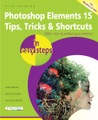
{"price-changing":0,"image":"https:\/\/image.vergleiche.ch\/small\/aHR0cHM6Ly9hc3NldHMudGhhbGlhLm1lZGlhL2ltZy9hcnRpa2VsLzFiMzIyMzRiZmNmOGJkYTgxNzk4YjFmOGE1OTZlYTc4YzJkZjdlM2UtMDAtMDAuanBlZw==!aHR0cHM6Ly9hc3NldHMudGhhbGlhLm1lZGlhL2ltZy9hcnRpa2VsLzFiMzIyMzRiZmNmOGJkYTgxNzk4YjFmOGE1OTZlYTc4YzJkZjdlM2UtMDAtMDAuanBlZw==","post_title":"Photoshop Elements 15 Tips, Tricks & Shortcuts in easy steps","deeplink":"https:\/\/www.awin1.com\/pclick.php?p=28271496829&a=401125&m=13971&pref1=9781840787788","labels":[],"brand_id":428016,"post_content":"Photoshop Elements is well established as the premier consumer photo-editing software, and the latest release is Photoshop Elements 15. This enhances the software's reputation as a powerful and easy-to-use option for photo-editing, with a range of features for editing and creating photo effects and also a powerful Organizer for managing your photos. Photoshop Elements 15 Tips, Tricks and Shortcuts in easy steps not only offers a comprehensive guide to getting up and running with the software, but goes further: providing a wealth of detail in ways to progress to more advanced photo-editing and also find some of the hidden secrets of the software. Although the book looks at some of the ways you can expand your photo-editing exploits, it does not forget new users or anyone who wants to brush up on the basics, including: Navigating around Elements: including using the Expert Edit mode, the Expert Toolbox, Panels, Menu Bar, Preferences and the Organizer workspace; Organizing images: downloading images, viewing and organizing them using the People, Places and Events views, and using albums and folders; Standard image editing techniques: color enhancements, cropping, cloning, using the healing brush, rotating, transforming, magnification and using the eraser tools; Using "e;Quick Wins"e; for removing unwanted objects, removing red-eye, changing photos to black and white, enhancing images and Photomerge options; Using "e;Guided Edits"e; to create special effects such as Zoom Burst and Depth of Field; Using Text and Drawing tools, to add, format, edit and customize text; Sharing your photos in a range of formats and styles, such as photo books or cards; Printing your images in a variety of formats. In addition, the book covers some more advanced areas, including making selections, layers, handling RAW images, curves and using the histogram. It also looks at some of the new features in Elements 15: Editing and enhancing facial expressions; Creating breathtaking text from a photo; Producing eye-catching collages, complete with a range of effects; Adding motion blur to the background of photos; Creating works of art with paint effects, textures and themes; Using Smart Tags to find photos; Reducing camera shake or haze in a photo. Photoshop Elements 15 Tips, Tricks and Shortcuts in easy steps covers versions for both PC and Mac users, and has something for everyone: an in depth introduction for new users, and a range of options for those who want to take their photo-editing to the next level. Throughout, there are hundreds of tips and handy hints so that you will feel like an Elements expert in no time.","merchants_number":1,"ean":9781840787788,"category_id":1,"size":null,"min_price":15.9000000000000003552713678800500929355621337890625,"low_price_merchant_id":70254503,"ID":16759335,"merchants":["orell-fuessli"],"brand":"In Easy Steps","slug":"photoshop-elements-15-tips-tricks-shortcuts-in-easy-steps","url":"\/produkt\/photoshop-elements-15-tips-tricks-shortcuts-in-easy-steps\/","low_price_merchant_name":"Orell F\u00fcssli"}
In Easy Steps
Photoshop Elements 15 Tips, Tricks & Short...
CHF 15.90
{"price-changing":0,"image":"https:\/\/image.vergleiche.ch\/small\/aHR0cHM6Ly9hc3NldHMudGhhbGlhLm1lZGlhL2ltZy9hcnRpa2VsLzFiMzIyMzRiZmNmOGJkYTgxNzk4YjFmOGE1OTZlYTc4YzJkZjdlM2UtMDAtMDAuanBlZw==!aHR0cHM6Ly9hc3NldHMudGhhbGlhLm1lZGlhL2ltZy9hcnRpa2VsLzFiMzIyMzRiZmNmOGJkYTgxNzk4YjFmOGE1OTZlYTc4YzJkZjdlM2UtMDAtMDAuanBlZw==","post_title":"Photoshop Elements 15 Tips, Tricks & Shortcuts in easy steps","deeplink":"https:\/\/www.awin1.com\/pclick.php?p=28271496829&a=401125&m=13971&pref1=9781840787788","labels":[],"brand_id":428016,"post_content":"Photoshop Elements is well established as the premier consumer photo-editing software, and the latest release is Photoshop Elements 15. This enhances the software's reputation as a powerful and easy-to-use option for photo-editing, with a range of features for editing and creating photo effects and also a powerful Organizer for managing your photos. Photoshop Elements 15 Tips, Tricks and Shortcuts in easy steps not only offers a comprehensive guide to getting up and running with the software, but goes further: providing a wealth of detail in ways to progress to more advanced photo-editing and also find some of the hidden secrets of the software. Although the book looks at some of the ways you can expand your photo-editing exploits, it does not forget new users or anyone who wants to brush up on the basics, including: Navigating around Elements: including using the Expert Edit mode, the Expert Toolbox, Panels, Menu Bar, Preferences and the Organizer workspace; Organizing images: downloading images, viewing and organizing them using the People, Places and Events views, and using albums and folders; Standard image editing techniques: color enhancements, cropping, cloning, using the healing brush, rotating, transforming, magnification and using the eraser tools; Using "e;Quick Wins"e; for removing unwanted objects, removing red-eye, changing photos to black and white, enhancing images and Photomerge options; Using "e;Guided Edits"e; to create special effects such as Zoom Burst and Depth of Field; Using Text and Drawing tools, to add, format, edit and customize text; Sharing your photos in a range of formats and styles, such as photo books or cards; Printing your images in a variety of formats. In addition, the book covers some more advanced areas, including making selections, layers, handling RAW images, curves and using the histogram. It also looks at some of the new features in Elements 15: Editing and enhancing facial expressions; Creating breathtaking text from a photo; Producing eye-catching collages, complete with a range of effects; Adding motion blur to the background of photos; Creating works of art with paint effects, textures and themes; Using Smart Tags to find photos; Reducing camera shake or haze in a photo. Photoshop Elements 15 Tips, Tricks and Shortcuts in easy steps covers versions for both PC and Mac users, and has something for everyone: an in depth introduction for new users, and a range of options for those who want to take their photo-editing to the next level. Throughout, there are hundreds of tips and handy hints so that you will feel like an Elements expert in no time.","merchants_number":1,"ean":9781840787788,"category_id":1,"size":null,"min_price":15.9000000000000003552713678800500929355621337890625,"low_price_merchant_id":70254503,"ID":16759335,"merchants":["orell-fuessli"],"brand":"In Easy Steps","slug":"photoshop-elements-15-tips-tricks-shortcuts-in-easy-steps","url":"\/produkt\/photoshop-elements-15-tips-tricks-shortcuts-in-easy-steps\/","low_price_merchant_name":"Orell F\u00fcssli"}

{"price-changing":0,"image":"https:\/\/image.vergleiche.ch\/small\/","post_title":"Essentials of Dental Photography","deeplink":"https:\/\/www.awin1.com\/pclick.php?p=31795621859&a=401125&m=13971&pref1=9781119312086","labels":[],"brand_id":1,"post_content":"An accessible, one-stop guide to getting the most out of dental photography in clinical practice Dental photography is an increasingly important part of dental care in general practices, hospitals, and specialist clinics. The uses of dental photographs are numerous, such as monitoring treatment outcomes, educating patients, promoting services, and providing evidence for litigation or regulatory purposes. Essentials of Dental Photography is a user-friendly guide to incorporating dental photographs into daily practice. Containing real-world advice and proven techniques, this book helps clinicians understand and apply the fundamental principles of dental photography. Accessible chapters cover every major aspect of dental photography and answer the most common questions asked by clinicians. Step-by-step instructions show readers how to select the correct photographic and dental equipment, setup equipment for a variety of dental procedures, process images using photo-editing software, and more. The author, a recognised expert in the field, explain the basic concepts of dental photography and how to create high-quality, predictable and repeatable images. Providing an easy-to-follow roadmap to exceptional dental photographs, this practical guide: * Covers all the basic concepts, equipment, and techniques of dental photography * Illustrates the photographic setups for both intra- and extra-oral images * Provides recommendations for appropriate types of cameras, lenses, flashes, reflectors, tripods, and software * Discusses photographic archiving, electronic dissemination, printing, publishing, and presenting images Essentials of Dental Photography is a valuable guide for dental practitioners and new graduates looking to learn dental photography and apply it in practice.","merchants_number":1,"ean":9781119312086,"category_id":1,"size":null,"min_price":129,"low_price_merchant_id":70254503,"ID":11609733,"merchants":["orell-fuessli"],"brand":"undefined","slug":"essentials-of-dental-photography-2","url":"\/produkt\/essentials-of-dental-photography-2\/","low_price_merchant_name":"Orell F\u00fcssli"}
undefined
Essentials of Dental Photography
CHF 129.00
{"price-changing":0,"image":"https:\/\/image.vergleiche.ch\/small\/","post_title":"Essentials of Dental Photography","deeplink":"https:\/\/www.awin1.com\/pclick.php?p=31795621859&a=401125&m=13971&pref1=9781119312086","labels":[],"brand_id":1,"post_content":"An accessible, one-stop guide to getting the most out of dental photography in clinical practice Dental photography is an increasingly important part of dental care in general practices, hospitals, and specialist clinics. The uses of dental photographs are numerous, such as monitoring treatment outcomes, educating patients, promoting services, and providing evidence for litigation or regulatory purposes. Essentials of Dental Photography is a user-friendly guide to incorporating dental photographs into daily practice. Containing real-world advice and proven techniques, this book helps clinicians understand and apply the fundamental principles of dental photography. Accessible chapters cover every major aspect of dental photography and answer the most common questions asked by clinicians. Step-by-step instructions show readers how to select the correct photographic and dental equipment, setup equipment for a variety of dental procedures, process images using photo-editing software, and more. The author, a recognised expert in the field, explain the basic concepts of dental photography and how to create high-quality, predictable and repeatable images. Providing an easy-to-follow roadmap to exceptional dental photographs, this practical guide: * Covers all the basic concepts, equipment, and techniques of dental photography * Illustrates the photographic setups for both intra- and extra-oral images * Provides recommendations for appropriate types of cameras, lenses, flashes, reflectors, tripods, and software * Discusses photographic archiving, electronic dissemination, printing, publishing, and presenting images Essentials of Dental Photography is a valuable guide for dental practitioners and new graduates looking to learn dental photography and apply it in practice.","merchants_number":1,"ean":9781119312086,"category_id":1,"size":null,"min_price":129,"low_price_merchant_id":70254503,"ID":11609733,"merchants":["orell-fuessli"],"brand":"undefined","slug":"essentials-of-dental-photography-2","url":"\/produkt\/essentials-of-dental-photography-2\/","low_price_merchant_name":"Orell F\u00fcssli"}

{"price-changing":0,"image":"https:\/\/image.vergleiche.ch\/small\/aHR0cHM6Ly9hc3NldHMudGhhbGlhLm1lZGlhL2ltZy9hcnRpa2VsL2EzYmRlY2U3MjQ2ZmM3NTEzYmFjZjdjZWQ1MmQ4NGNiYTI1YzY0MDgtMDAtMDAuanBlZw==!aHR0cHM6Ly9hc3NldHMudGhhbGlhLm1lZGlhL2ltZy9hcnRpa2VsL2EzYmRlY2U3MjQ2ZmM3NTEzYmFjZjdjZWQ1MmQ4NGNiYTI1YzY0MDgtMDAtMDAuanBlZw==","post_title":"Parametric Building Design Using Autodesk Maya","deeplink":"https:\/\/www.awin1.com\/pclick.php?p=25177395423&a=401125&m=13971&pref1=9781317821182","labels":[],"brand_id":37119,"post_content":"Due to its comprehensive tool-set and great potential for 3D modeling, more and more architectural design and interior design firms are adapting Autodesk Maya and integrating it into their practice. There has been no book aimed at architects and designers who wish to harness the opportunities presented by this software, until now..... The book promotes parametric design. It integrates the theoretical research of computational design and Maya non-linear modeling techniques associated with simulation, animation, digital fabrication and form-finding within 2D & 3D design. Readers will learn: How to use Maya polygon and NURBS modeling tools to create non-linear procedural model. How to use Maya driver keys and relationship tools to generate parametrically negotiable solutions across various design professions. The design logic and generative processes, as well as the potential of parametric thinking as a resourceful tool for achieving diversity and complexity in form generation and fabrication. How to use Maya to prepare files for rapid prototyping and the integration of Maya into various fabrication techniques such as laser cutting, CNC milling, and 3D printing. How to create a digital simulation to simulate all aspects of surface properties and dynamic forces with Maya physics engine. How to use Maya skeleton system and animation tools to control complex architectural forms. How to create photo-realistic renderings with Maya lighting, material and texture mapping. Using several real projects as examples, the book will go through the entire rendering process step by step. How to combine Maya with various CAD\/BIM tools to create an efficient design pipeline. How to use Maya MEL script to create customized tools and interface. The book includes case studies from Zaha Hadid Architects, Greg Lynn Form, Gage Clemenceau Architects, Tang & Yang Architects, as well as step by step exercises, demonstration projects and crucially a fantastic online resource which includes video tutorials, scripts, and Maya source files.","merchants_number":1,"ean":9781317821182,"category_id":1,"size":null,"min_price":56.89999999999999857891452847979962825775146484375,"low_price_merchant_id":70254503,"ID":10028179,"merchants":["orell-fuessli"],"brand":"Taylor & Francis Ltd.","slug":"parametric-building-design-using-autodesk-maya","url":"\/produkt\/parametric-building-design-using-autodesk-maya\/","low_price_merchant_name":"Orell F\u00fcssli"}
Taylor & Francis Ltd.
Parametric Building Design Using Autodesk ...
CHF 56.90
{"price-changing":0,"image":"https:\/\/image.vergleiche.ch\/small\/aHR0cHM6Ly9hc3NldHMudGhhbGlhLm1lZGlhL2ltZy9hcnRpa2VsL2EzYmRlY2U3MjQ2ZmM3NTEzYmFjZjdjZWQ1MmQ4NGNiYTI1YzY0MDgtMDAtMDAuanBlZw==!aHR0cHM6Ly9hc3NldHMudGhhbGlhLm1lZGlhL2ltZy9hcnRpa2VsL2EzYmRlY2U3MjQ2ZmM3NTEzYmFjZjdjZWQ1MmQ4NGNiYTI1YzY0MDgtMDAtMDAuanBlZw==","post_title":"Parametric Building Design Using Autodesk Maya","deeplink":"https:\/\/www.awin1.com\/pclick.php?p=25177395423&a=401125&m=13971&pref1=9781317821182","labels":[],"brand_id":37119,"post_content":"Due to its comprehensive tool-set and great potential for 3D modeling, more and more architectural design and interior design firms are adapting Autodesk Maya and integrating it into their practice. There has been no book aimed at architects and designers who wish to harness the opportunities presented by this software, until now..... The book promotes parametric design. It integrates the theoretical research of computational design and Maya non-linear modeling techniques associated with simulation, animation, digital fabrication and form-finding within 2D & 3D design. Readers will learn: How to use Maya polygon and NURBS modeling tools to create non-linear procedural model. How to use Maya driver keys and relationship tools to generate parametrically negotiable solutions across various design professions. The design logic and generative processes, as well as the potential of parametric thinking as a resourceful tool for achieving diversity and complexity in form generation and fabrication. How to use Maya to prepare files for rapid prototyping and the integration of Maya into various fabrication techniques such as laser cutting, CNC milling, and 3D printing. How to create a digital simulation to simulate all aspects of surface properties and dynamic forces with Maya physics engine. How to use Maya skeleton system and animation tools to control complex architectural forms. How to create photo-realistic renderings with Maya lighting, material and texture mapping. Using several real projects as examples, the book will go through the entire rendering process step by step. How to combine Maya with various CAD\/BIM tools to create an efficient design pipeline. How to use Maya MEL script to create customized tools and interface. The book includes case studies from Zaha Hadid Architects, Greg Lynn Form, Gage Clemenceau Architects, Tang & Yang Architects, as well as step by step exercises, demonstration projects and crucially a fantastic online resource which includes video tutorials, scripts, and Maya source files.","merchants_number":1,"ean":9781317821182,"category_id":1,"size":null,"min_price":56.89999999999999857891452847979962825775146484375,"low_price_merchant_id":70254503,"ID":10028179,"merchants":["orell-fuessli"],"brand":"Taylor & Francis Ltd.","slug":"parametric-building-design-using-autodesk-maya","url":"\/produkt\/parametric-building-design-using-autodesk-maya\/","low_price_merchant_name":"Orell F\u00fcssli"}
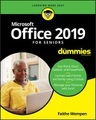
{"price-changing":0,"image":"https:\/\/image.vergleiche.ch\/small\/aHR0cHM6Ly9jNC1zdGF0aWMuZG9kYXguY29tL3YyLzE4MC0xODAtMTEwMTAwMDIyXzY1M01KLXBuZw==!aHR0cHM6Ly9vczEubWVpbmVjbG91ZC5pby9iMTAxNTgvbWVkaWEvaW1hZ2UvYjIvYTkvMDEvNzI5ODExNzAwMDAwMUFfNjAweDYwMC5qcGc=","post_title":"Office 2019 For Seniors For Dummies","deeplink":"https:\/\/cct.connects.ch\/tc.php?t=116298C1969900829T&subid=9781119517979&deepurl=https%3A%2F%2Feuniverse.ch%2Fbuecher%2Fmathematik-naturwissenschaft-technik%2Finformatik-edv%2F427549%2Foffice-2019-for-seniors-for-dummies%3FsPartner%3Dtoppreise","labels":[],"brand_id":1,"post_content":"Introduction 1Part 1: Getting Started with Office 2019 5Chapter 1: The Two-Dollar Tour 7Chapter 2: Exploring the Common Features of Office Applications 27Chapter 3: Opening, Saving, and Printing Files 47Part 2: Word 69Chapter 4: Composing Your Thoughts in Word 71Chapter 5: Dressing Up Your Documents 91Chapter 6: Taking Word to the Next Level 111Part 3: Excel 129Chapter 7: Creating Basic Spreadsheets in Excel 131Chapter 8: Doing the Math: Formulas and Functions 149Chapter 9: Creating Visual Interest with Formatting and Charts 163Chapter 10: Using Excel as a Database 183Part 4: Outlook 197Chapter 11: Managing Email with Outlook 199Chapter 12: Managing the Details: Contacts, Notes, and Tasks 219Chapter 13: Your Busy Life: Using the Calendar 239Part 5: PowerPoint 251Chapter 14: Getting Started with PowerPoint 253Chapter 15: Dressing Up Your Presentations 269Chapter 16: Adding Movement and Sound 283Chapter 17: Presenting the Show 293Appendix: Customizing Office Applications 307Index 315Contents at a Glance Introduction . 1 Part 1: Getting Started with Office 2019. 5 CHAPTER 1: The Two-Dollar Tour. 7 CHAPTER 2: Exploring the Common Features of Office Applications. 27 CHAPTER 3: Opening, Saving, and Printing Files. 47 Part 2: Word. 69 CHAPTER 4: Composing Your Thoughts in Word. 71 CHAPTER 5: Dressing Up Your Documents. 91 CHAPTER 6: Taking Word to the Next Level. 111 Part 3: Excel. 129 CHAPTER 7: Creating Basic Spreadsheets in Excel. 131 CHAPTER 8: Doing the Math: Formulas and Functions. 149 CHAPTER 9: Creating Visual Interest with Formatting and Charts. 163 CHAPTER 10: Using Excel as a Database . 183 Part 4: Outlook. 197 CHAPTER 11: Managing Email with Outlook. 199 CHAPTER 12: Managing the Details: Contacts, Notes, and Tasks. 219 CHAPTER 13: Your Busy Life: Using the Calendar. 239 Part 5: PowerPoint. 251 CHAPTER 14: Getting Started with PowerPoint. 253 CHAPTER 15: Dressing Up Your Presentations. 269 CHAPTER 16: Adding Movement and Sound. 283 CHAPTER 17: Presenting the Show. 293 Appendix: Customizing Office Applications. 307 Index. 315 0004203548.INDD v Trim size: 7.375 in \u00d7 9.25 in September 27, 2018 10:34 AM 0004203548.INDD vi Trim size: 7.375 in \u00d7 9.25 in September 27, 2018 10:34 AM 0004203548.INDD vii Trim size: 7.375 in \u00d7 9.25 in September 27, 2018 10:34 AM Table of Contents vii Table of Contents INTRODUCTION. 1 About This Book. 1 Foolish Assumptions. 3 Icons Used in This Book . 3 Beyond the Book. 4 Where to Go from Here. 4 PART 1: GETTING STARTED WITH OFFICE 2019. 5 CHAPTER 1: The Two-Dollar Tour. 7 Start an Office Application . 8 Start a New Document . 9 Explore the Office Ribbon and Tabs. 10 Understand the File Menu (Backstage View). 14 Create a Document. 15 Type Text. 16 Insert a Picture. 18 Move Around in a Document. 19 Select Content. 21 Zoom In and Out . 23 Change the View. 24 CHAPTER 2: Exploring the Common Features of Office Applications . 27 Edit Text. 28 Move and Copy Content. 29 Choose Fonts and Font Sizes. 33 Apply Text Formatting. 35 Use the Mini Toolbar. 37 Work with Themes. 38 Check Your Spelling and Grammar. 42 viii Office 2019 For Seniors For Dummies 0004203548.INDD viii Trim size: 7.375 in \u00d7 9.25 in September 27, 2018 10:34 AM CHAPTER 3: Opening, Saving, and Printing Files. 47 Save Your Work . 48 The Basic Save. 48 Changing the Save Location . 50 Choosing a File Type. 54 Open a Previously Saved File. 55 Change the File Listing View. 56 Email Your Work to Others. 57 Emailing a Link to a Document. 58 Emailing a Copy of a Document. 59 Share Your Work in Other Formats. 61 Print Your Work . 64 Recover Lost Work. 66 PART 2: WORD. 69 CHAPTER 4: Composing Your Thoughts in Word. 71 Examine the Word Interface. 72 Move Around and Select Text . 73 Choose Paper Size and Orientation. . . . . . . . . . . . . . . . . . . . . . . . 74 Set Margins. 76 Select the Right Screen View. 78 Align and Indent Paragraphs. 80 Change Line Spacing. 86 Create Bulleted and Numbered Lists . 88 CHAPTER 5: Dressing Up Your Documents . 91 Apply Styles and Style Sets. 92 Insert Photos. 97 Size and Format a Picture. 100 Position a Picture. 101 Add a Page Border. 102 Apply a Background Color to a Page. 104 Create Tables . 106 Format a Table. 109 CHAPTER 6: Taking Word to the Next Level. 111 Number the Pages. 112 Use Headers and Footers. 114 Insert Cover Pages and Other Building Blocks . 117 0004203548.INDD ix Trim size: 7.375 in \u00d7 9.25 in September 27, 2018 10:34 AM Table of Contents ix Print an Envelope. 119 Perform a Mail Merge. 121 Insert the Date and Time . 127 PART 3: EXCEL. 129 CHAPTER 7: Creating Basic Spreadsheets in Excel. 131 Understand Excel's Unique Features . 132 Get Familiar with Spreadsheet Structure. 134 Move the Cell Cursor. 134 Select a Range. 135 Type and Edit Cell Contents. 139 Insert and Delete Rows, Columns, and Cells. 141 Work with Worksheets . 145 CHAPTER 8: Doing the Math: Formulas and Functions. 149 Learn How Formulas Are Structured. 150 Write Formulas That Reference Cells . 150 Move and Copy Cell Content . 152 Reference a Cell on Another Sheet. 154 Understand Functions. 154 Take a Tour of Some Basic Functions. 157 Explore Financial Functions . 159 CHAPTER 9: Creating Visual Interest with Formatting and Charts . 163 Adjust Row Height and Column Width. 164 Wrap Text in a Cell. 165 Apply Gridlines or Borders. 166 Apply Fill Color . 169 Format Text in Cells. 171 Format the Spreadsheet as a Whole. 173 Create a Basic Chart. 174 Identify the Parts of a Chart. 177 Format a Chart. 178 CHAPTER 10: Using Excel as a Database. 183 Understand Databases. 184 Prepare a List for a Mail Merge. 184 Store Data in a Table. 185 x Office 2019 For Seniors For Dummies 0004203548.INDD x Trim size: 7.375 in \u00d7 9.25 in September 27, 2018 10:34 AM Sort a Table. 187 Filter Data in a Table . 189 Split a Column's Content. 192 Merge the Contents of Columns. 195 PART 4: OUTLOOK. 197 CHAPTER 11: Managing Email with Outlook. 199 Set Up Outlook for the First Time . 200 Set Up Additional Mail Accounts . 201 Troubleshoot Mail Setup Problems. 202 Take a Quick Tour of Outlook's Mail Feature. 206 Receive and Read Your Mail. 207 View Photos and Other Attachments . 209 Reply to a Message . 210 Forward a Message. 211 Compose a Message. 212 Attach a File to a Message. . . . . . . . . . . . . . . . . . . . . . . . . . . . . . .214 Avoid Frauds, Scams, and Viruses. 215 CHAPTER 12: Managing the Details: Contacts, Notes, and Tasks. 219 Store Contact Information . 220 Edit and Delete Contacts. 223 Choose How the Contact List Appears. 224 Use the Contacts List. 225 Create Notes. 227 Categorize Notes. 230 Use Tasks and the To-Do List. 232 Update the Status of a Task. 235 Set a Task Reminder . 236 CHAPTER 13: Your Busy Life: Using the Calendar. 239 View Your Calendar. 239 Create and Delete a Calendar Event. 242 Set an Event to Recur. 243 Configure Event Reminders. 245 Add Holidays. 246 Print a Hard Copy of Your Calendar . 247 0004203548.INDD xi Trim size: 7.375 in \u00d7 9.25 in September 27, 2018 10:34 AM Table of Contents xi PART 5: POWERPOINT. 251 CHAPTER 14: Getting Started with PowerPoint. 253 Explore the PowerPoint Interface. 254 Work with PowerPoint Files . 255 Understand PowerPoint Views. 256 Create New Slides . 258 Use Slide Placeholders . 259 Turn Text AutoFit Off or On . 261 Change Slide Layouts. 263 Move or Resize Slide Content. 263 Manually Place Text on a Slide. 264 Navigate and Select Text. 265 Select Content. 267 CHAPTER 15: Dressing Up Your Presentations. 269 Understand and Apply Themes and Variants . 270 Change the Presentation Colors . 271 Edit Slide Masters. 272 Format Text Boxes and Placeholders. 274 Insert Pictures. 275 Create a Photo Album Presentation. 279 CHAPTER 16: Adding Movement and Sound. 283 Animate Objects on a Slide. 284 Add Slide Transition Effects . 289 Set Slides to Automatically Advance. 291 Add a Soundtrack. 292 CHAPTER 17: Presenting the Show. 293 Display a Slide Show Onscreen . 294 Use the Slide Show Tools . 296 Print Copies of a Presentation. 299 Package a Presentation for Distribution. 301 Make a Video of the Presentation. 304 APPENDIX: CUSTOMIZING OFFICE APPLICATIONS. 307 INDEX . 315 0004203548.INDD xii Trim size: 7.375 in \u00d7 9.25 in September 27, 2018 10:34 AMContents at a Glance Introduction . 1 Part 1: Getting Started with Office 2019. 5 CHAPTER 1: The Two-Dollar Tour. 7 CHAPTER 2: Exploring the Common Features of Office Applications. 27 CHAPTER 3: Opening, Saving, and Printing Files. 47 Part 2: Word. 69 CHAPTER 4: Composing Your Thoughts in Word. 71 CHAPTER 5: Dressing Up Your Documents. 91 CHAPTER 6: Taking Word to the Next Level. 111 Part 3: Excel. 129 CHAPTER 7: Creating Basic Spreadsheets in Excel. 131 CHAPTER 8: Doing the Math: Formulas and Functions. 149 CHAPTER 9: Creating Visual Interest with Formatting and Charts. 163 CHAPTER 10: Using Excel as a Database . 183 Part 4: Outlook. 197 CHAPTER 11: Managing Email with Outlook. 199 CHAPTER 12: Managing the Details: Contacts, Notes, and Tasks. 219 CHAPTER 13: Your Busy Life: Using the Calendar. 239 Part 5: PowerPoint. 251 CHAPTER 14: Getting Started with PowerPoint. 253 CHAPTER 15: Dressing Up Your Presentations. 269 CHAPTER 16: Adding Movement and Sound. 283 CHAPTER 17: Presenting the Show. 293 Appendix: Customizing Office Applications. 307 Index. 315 0004203548.INDD v Trim size: 7.375 in \u00d7 9.25 in September 27, 2018 10:34 AM 0004203548.INDD vi Trim size: 7.375 in \u00d7 9.25 in September 27, 2018 10:34 AM 0004203548.INDD vii Trim size: 7.375 in \u00d7 9.25 in September 27, 2018 10:34 AM Table of Contents vii Table of Contents INTRODUCTION. 1 About This Book. 1 Foolish Assumptions. 3 Icons Used in This Book . 3 Beyond the Book. 4 Where to Go from Here. 4 PART 1: GETTING STARTED WITH OFFICE 2019. 5 CHAPTER 1: The Two-Dollar Tour. 7 Start an Office Application . 8 Start a New Document . 9 Explore the Office Ribbon and Tabs. 10 Understand the File Menu (Backstage View). 14 Create a Document. 15 Type Text. 16 Insert a Picture. 18 Move Around in a Document. 19 Select Content. 21 Zoom In and Out . 23 Change the View. 24 CHAPTER 2: Exploring the Common Features of Office Applications . 27 Edit Text. 28 Move and Copy Content. 29 Choose Fonts and Font Sizes. 33 Apply Text Formatting. 35 Use the Mini Toolbar. 37 Work with Themes. 38 Check Your Spelling and Grammar. 42 viii Office 2019 For Seniors For Dummies 0004203548.INDD viii Trim size: 7.375 in \u00d7 9.25 in September 27, 2018 10:34 AM CHAPTER 3: Opening, Saving, and Printing Files. 47 Save Your Work . 48 The Basic Save. 48 Changing the Save Location . 50 Choosing a File Type. 54 Open a Previously Saved File. 55 Change the File Listing View. 56 Email Your Work to Others. 57 Emailing a Link to a Document. 58 Emailing a Copy of a Document. 59 Share Your Work in Other Formats. 61 Print Your Work . 64 Recover Lost Work. 66 PART 2: WORD. 69 CHAPTER 4: Composing Your Thoughts in Word. 71 Examine the Word Interface. 72 Move Around and Select Text . 73 Choose Paper Size and Orientation. . . . . . . . . . . . . . . . . . . . . . . . 74 Set Margins. 76 Select the Right Screen View. 78 Align and Indent Paragraphs. 80 Change Line Spacing. 86 Create Bulleted and Numbered Lists . 88 CHAPTER 5: Dressing Up Your Documents . 91 Apply Styles and Style Sets. 92 Insert Photos. 97 Size and Format a Picture. 100 Position a Picture. 101 Add a Page Border. 102 Apply a Background Color to a Page. 104 Create Tables . 106 Format a Table. 109 CHAPTER 6: Taking Word to the Next Level. 111 Number the Pages. 112 Use Headers and Footers. 114 Insert Cover Pages and Other Building Blocks . 117 0004203548.INDD ix Trim size: 7.375 in \u00d7 9.25 in September 27, 2018 10:34 AM Table of Contents ix Print an Envelope. 119 Perform a Mail Merge. 121 Insert the Date and Time . 127 PART 3: EXCEL. 129 CHAPTER 7: Creating Basic Spreadsheets in Excel. 131 Understand Excel's Unique Features . 132 Get Familiar with Spreadsheet Structure. 134 Move the Cell Cursor. 134 Select a Range. 135 Type and Edit Cell Contents. 139 Insert and Delete Rows, Columns, and Cells. 141 Work with Worksheets . 145 CHAPTER 8: Doing the Math: Formulas and Functions. 149 Learn How Formulas Are Structured. 150 Write Formulas That Reference Cells . 150 Move and Copy Cell Content . 152 Reference a Cell on Another Sheet. 154 Understand Functions. 154 Take a Tour of Some Basic Functions. 157 Explore Financial Functions . 159 CHAPTER 9: Creating Visual Interest with Formatting and Charts . 163 Adjust Row Height and Column Width. 164 Wrap Text in a Cell. 165 Apply Gridlines or Borders. 166 Apply Fill Color . 169 Format Text in Cells. 171 Format the Spreadsheet as a Whole. 173 Create a Basic Chart. 174 Identify the Parts of a Chart. 177 Format a Chart. 178 CHAPTER 10: Using Excel as a Database. 183 Understand Databases. 184 Prepare a List for a Mail Merge. 184 Store Data in a Table. 185 x Office 2019 For Seniors For Dummies 0004203548.INDD x Trim size: 7.375 in \u00d7 9.25 in September 27, 2018 10:34 AM Sort a Table. 187 Filter Data in a Table . 189 Split a Column's Content. 192 Merge the Contents of Columns. 195 PART 4: OUTLOOK. 197 CHAPTER 11: Managing Email with Outlook. 199 Set Up Outlook for the First Time . 200 Set Up Additional Mail Accounts . 201 Troubleshoot Mail Setup Problems. 202 Take a Quick Tour of Outlook's Mail Feature. 206 Receive and Read Your Mail. 207 View Photos and Other Attachments . 209 Reply to a Message . 210 Forward a Message. 211 Compose a Message. 212 Attach a File to a Message. . . . . . . . . . . . . . . . . . . . . . . . . . . . . . .214 Avoid Frauds, Scams, and Viruses. 215 CHAPTER 12: Managing the Details: Contacts, Notes, and Tasks. 219 Store Contact Information . 220 Edit and Delete Contacts. 223 Choose How the Contact List Appears. 224 Use the Contacts List. 225 Create Notes. 227 Categorize Notes. 230 Use Tasks and the To-Do List. 232 Update the Status of a Task. 235 Set a Task Reminder . 236 CHAPTER 13: Your Busy Life: Using the Calendar. 239 View Your Calendar. 239 Create and Delete a Calendar Event. 242 Set an Event to Recur. 243 Configure Event Reminders. 245 Add Holidays. 246 Print a Hard Copy of Your Calendar . 247 0004203548.INDD xi Trim size: 7.375 in \u00d7 9.25 in September 27, 2018 10:34 AM Table of Contents xi PART 5: POWERPOINT. 251 CHAPTER 14: Getting Started with PowerPoint. 253 Explore the PowerPoint Interface. 254 Work with PowerPoint Files . 255 Understand PowerPoint Views. 256 Create New Slides . 258 Use Slide Placeholders . 259 Turn Text AutoFit Off or On . 261 Change Slide Layouts. 263 Move or Resize Slide Content. 263 Manually Place Text on a Slide. 264 Navigate and Select Text. 265 Select Content. 267 CHAPTER 15: Dressing Up Your Presentations. 269 Understand and Apply Themes and Variants . 270","merchants_number":1,"ean":9781119517979,"category_id":1,"size":null,"min_price":37.5,"low_price_merchant_id":70255345,"ID":12574178,"merchants":["euniverse"],"brand":"undefined","slug":"office-2019-for-seniors-for-dummies","url":"\/produkt\/office-2019-for-seniors-for-dummies\/","low_price_merchant_name":"eUniverse"}
undefined
Office 2019 For Seniors For Dummies
CHF 37.50
{"price-changing":0,"image":"https:\/\/image.vergleiche.ch\/small\/aHR0cHM6Ly9jNC1zdGF0aWMuZG9kYXguY29tL3YyLzE4MC0xODAtMTEwMTAwMDIyXzY1M01KLXBuZw==!aHR0cHM6Ly9vczEubWVpbmVjbG91ZC5pby9iMTAxNTgvbWVkaWEvaW1hZ2UvYjIvYTkvMDEvNzI5ODExNzAwMDAwMUFfNjAweDYwMC5qcGc=","post_title":"Office 2019 For Seniors For Dummies","deeplink":"https:\/\/cct.connects.ch\/tc.php?t=116298C1969900829T&subid=9781119517979&deepurl=https%3A%2F%2Feuniverse.ch%2Fbuecher%2Fmathematik-naturwissenschaft-technik%2Finformatik-edv%2F427549%2Foffice-2019-for-seniors-for-dummies%3FsPartner%3Dtoppreise","labels":[],"brand_id":1,"post_content":"Introduction 1Part 1: Getting Started with Office 2019 5Chapter 1: The Two-Dollar Tour 7Chapter 2: Exploring the Common Features of Office Applications 27Chapter 3: Opening, Saving, and Printing Files 47Part 2: Word 69Chapter 4: Composing Your Thoughts in Word 71Chapter 5: Dressing Up Your Documents 91Chapter 6: Taking Word to the Next Level 111Part 3: Excel 129Chapter 7: Creating Basic Spreadsheets in Excel 131Chapter 8: Doing the Math: Formulas and Functions 149Chapter 9: Creating Visual Interest with Formatting and Charts 163Chapter 10: Using Excel as a Database 183Part 4: Outlook 197Chapter 11: Managing Email with Outlook 199Chapter 12: Managing the Details: Contacts, Notes, and Tasks 219Chapter 13: Your Busy Life: Using the Calendar 239Part 5: PowerPoint 251Chapter 14: Getting Started with PowerPoint 253Chapter 15: Dressing Up Your Presentations 269Chapter 16: Adding Movement and Sound 283Chapter 17: Presenting the Show 293Appendix: Customizing Office Applications 307Index 315Contents at a Glance Introduction . 1 Part 1: Getting Started with Office 2019. 5 CHAPTER 1: The Two-Dollar Tour. 7 CHAPTER 2: Exploring the Common Features of Office Applications. 27 CHAPTER 3: Opening, Saving, and Printing Files. 47 Part 2: Word. 69 CHAPTER 4: Composing Your Thoughts in Word. 71 CHAPTER 5: Dressing Up Your Documents. 91 CHAPTER 6: Taking Word to the Next Level. 111 Part 3: Excel. 129 CHAPTER 7: Creating Basic Spreadsheets in Excel. 131 CHAPTER 8: Doing the Math: Formulas and Functions. 149 CHAPTER 9: Creating Visual Interest with Formatting and Charts. 163 CHAPTER 10: Using Excel as a Database . 183 Part 4: Outlook. 197 CHAPTER 11: Managing Email with Outlook. 199 CHAPTER 12: Managing the Details: Contacts, Notes, and Tasks. 219 CHAPTER 13: Your Busy Life: Using the Calendar. 239 Part 5: PowerPoint. 251 CHAPTER 14: Getting Started with PowerPoint. 253 CHAPTER 15: Dressing Up Your Presentations. 269 CHAPTER 16: Adding Movement and Sound. 283 CHAPTER 17: Presenting the Show. 293 Appendix: Customizing Office Applications. 307 Index. 315 0004203548.INDD v Trim size: 7.375 in \u00d7 9.25 in September 27, 2018 10:34 AM 0004203548.INDD vi Trim size: 7.375 in \u00d7 9.25 in September 27, 2018 10:34 AM 0004203548.INDD vii Trim size: 7.375 in \u00d7 9.25 in September 27, 2018 10:34 AM Table of Contents vii Table of Contents INTRODUCTION. 1 About This Book. 1 Foolish Assumptions. 3 Icons Used in This Book . 3 Beyond the Book. 4 Where to Go from Here. 4 PART 1: GETTING STARTED WITH OFFICE 2019. 5 CHAPTER 1: The Two-Dollar Tour. 7 Start an Office Application . 8 Start a New Document . 9 Explore the Office Ribbon and Tabs. 10 Understand the File Menu (Backstage View). 14 Create a Document. 15 Type Text. 16 Insert a Picture. 18 Move Around in a Document. 19 Select Content. 21 Zoom In and Out . 23 Change the View. 24 CHAPTER 2: Exploring the Common Features of Office Applications . 27 Edit Text. 28 Move and Copy Content. 29 Choose Fonts and Font Sizes. 33 Apply Text Formatting. 35 Use the Mini Toolbar. 37 Work with Themes. 38 Check Your Spelling and Grammar. 42 viii Office 2019 For Seniors For Dummies 0004203548.INDD viii Trim size: 7.375 in \u00d7 9.25 in September 27, 2018 10:34 AM CHAPTER 3: Opening, Saving, and Printing Files. 47 Save Your Work . 48 The Basic Save. 48 Changing the Save Location . 50 Choosing a File Type. 54 Open a Previously Saved File. 55 Change the File Listing View. 56 Email Your Work to Others. 57 Emailing a Link to a Document. 58 Emailing a Copy of a Document. 59 Share Your Work in Other Formats. 61 Print Your Work . 64 Recover Lost Work. 66 PART 2: WORD. 69 CHAPTER 4: Composing Your Thoughts in Word. 71 Examine the Word Interface. 72 Move Around and Select Text . 73 Choose Paper Size and Orientation. . . . . . . . . . . . . . . . . . . . . . . . 74 Set Margins. 76 Select the Right Screen View. 78 Align and Indent Paragraphs. 80 Change Line Spacing. 86 Create Bulleted and Numbered Lists . 88 CHAPTER 5: Dressing Up Your Documents . 91 Apply Styles and Style Sets. 92 Insert Photos. 97 Size and Format a Picture. 100 Position a Picture. 101 Add a Page Border. 102 Apply a Background Color to a Page. 104 Create Tables . 106 Format a Table. 109 CHAPTER 6: Taking Word to the Next Level. 111 Number the Pages. 112 Use Headers and Footers. 114 Insert Cover Pages and Other Building Blocks . 117 0004203548.INDD ix Trim size: 7.375 in \u00d7 9.25 in September 27, 2018 10:34 AM Table of Contents ix Print an Envelope. 119 Perform a Mail Merge. 121 Insert the Date and Time . 127 PART 3: EXCEL. 129 CHAPTER 7: Creating Basic Spreadsheets in Excel. 131 Understand Excel's Unique Features . 132 Get Familiar with Spreadsheet Structure. 134 Move the Cell Cursor. 134 Select a Range. 135 Type and Edit Cell Contents. 139 Insert and Delete Rows, Columns, and Cells. 141 Work with Worksheets . 145 CHAPTER 8: Doing the Math: Formulas and Functions. 149 Learn How Formulas Are Structured. 150 Write Formulas That Reference Cells . 150 Move and Copy Cell Content . 152 Reference a Cell on Another Sheet. 154 Understand Functions. 154 Take a Tour of Some Basic Functions. 157 Explore Financial Functions . 159 CHAPTER 9: Creating Visual Interest with Formatting and Charts . 163 Adjust Row Height and Column Width. 164 Wrap Text in a Cell. 165 Apply Gridlines or Borders. 166 Apply Fill Color . 169 Format Text in Cells. 171 Format the Spreadsheet as a Whole. 173 Create a Basic Chart. 174 Identify the Parts of a Chart. 177 Format a Chart. 178 CHAPTER 10: Using Excel as a Database. 183 Understand Databases. 184 Prepare a List for a Mail Merge. 184 Store Data in a Table. 185 x Office 2019 For Seniors For Dummies 0004203548.INDD x Trim size: 7.375 in \u00d7 9.25 in September 27, 2018 10:34 AM Sort a Table. 187 Filter Data in a Table . 189 Split a Column's Content. 192 Merge the Contents of Columns. 195 PART 4: OUTLOOK. 197 CHAPTER 11: Managing Email with Outlook. 199 Set Up Outlook for the First Time . 200 Set Up Additional Mail Accounts . 201 Troubleshoot Mail Setup Problems. 202 Take a Quick Tour of Outlook's Mail Feature. 206 Receive and Read Your Mail. 207 View Photos and Other Attachments . 209 Reply to a Message . 210 Forward a Message. 211 Compose a Message. 212 Attach a File to a Message. . . . . . . . . . . . . . . . . . . . . . . . . . . . . . .214 Avoid Frauds, Scams, and Viruses. 215 CHAPTER 12: Managing the Details: Contacts, Notes, and Tasks. 219 Store Contact Information . 220 Edit and Delete Contacts. 223 Choose How the Contact List Appears. 224 Use the Contacts List. 225 Create Notes. 227 Categorize Notes. 230 Use Tasks and the To-Do List. 232 Update the Status of a Task. 235 Set a Task Reminder . 236 CHAPTER 13: Your Busy Life: Using the Calendar. 239 View Your Calendar. 239 Create and Delete a Calendar Event. 242 Set an Event to Recur. 243 Configure Event Reminders. 245 Add Holidays. 246 Print a Hard Copy of Your Calendar . 247 0004203548.INDD xi Trim size: 7.375 in \u00d7 9.25 in September 27, 2018 10:34 AM Table of Contents xi PART 5: POWERPOINT. 251 CHAPTER 14: Getting Started with PowerPoint. 253 Explore the PowerPoint Interface. 254 Work with PowerPoint Files . 255 Understand PowerPoint Views. 256 Create New Slides . 258 Use Slide Placeholders . 259 Turn Text AutoFit Off or On . 261 Change Slide Layouts. 263 Move or Resize Slide Content. 263 Manually Place Text on a Slide. 264 Navigate and Select Text. 265 Select Content. 267 CHAPTER 15: Dressing Up Your Presentations. 269 Understand and Apply Themes and Variants . 270 Change the Presentation Colors . 271 Edit Slide Masters. 272 Format Text Boxes and Placeholders. 274 Insert Pictures. 275 Create a Photo Album Presentation. 279 CHAPTER 16: Adding Movement and Sound. 283 Animate Objects on a Slide. 284 Add Slide Transition Effects . 289 Set Slides to Automatically Advance. 291 Add a Soundtrack. 292 CHAPTER 17: Presenting the Show. 293 Display a Slide Show Onscreen . 294 Use the Slide Show Tools . 296 Print Copies of a Presentation. 299 Package a Presentation for Distribution. 301 Make a Video of the Presentation. 304 APPENDIX: CUSTOMIZING OFFICE APPLICATIONS. 307 INDEX . 315 0004203548.INDD xii Trim size: 7.375 in \u00d7 9.25 in September 27, 2018 10:34 AMContents at a Glance Introduction . 1 Part 1: Getting Started with Office 2019. 5 CHAPTER 1: The Two-Dollar Tour. 7 CHAPTER 2: Exploring the Common Features of Office Applications. 27 CHAPTER 3: Opening, Saving, and Printing Files. 47 Part 2: Word. 69 CHAPTER 4: Composing Your Thoughts in Word. 71 CHAPTER 5: Dressing Up Your Documents. 91 CHAPTER 6: Taking Word to the Next Level. 111 Part 3: Excel. 129 CHAPTER 7: Creating Basic Spreadsheets in Excel. 131 CHAPTER 8: Doing the Math: Formulas and Functions. 149 CHAPTER 9: Creating Visual Interest with Formatting and Charts. 163 CHAPTER 10: Using Excel as a Database . 183 Part 4: Outlook. 197 CHAPTER 11: Managing Email with Outlook. 199 CHAPTER 12: Managing the Details: Contacts, Notes, and Tasks. 219 CHAPTER 13: Your Busy Life: Using the Calendar. 239 Part 5: PowerPoint. 251 CHAPTER 14: Getting Started with PowerPoint. 253 CHAPTER 15: Dressing Up Your Presentations. 269 CHAPTER 16: Adding Movement and Sound. 283 CHAPTER 17: Presenting the Show. 293 Appendix: Customizing Office Applications. 307 Index. 315 0004203548.INDD v Trim size: 7.375 in \u00d7 9.25 in September 27, 2018 10:34 AM 0004203548.INDD vi Trim size: 7.375 in \u00d7 9.25 in September 27, 2018 10:34 AM 0004203548.INDD vii Trim size: 7.375 in \u00d7 9.25 in September 27, 2018 10:34 AM Table of Contents vii Table of Contents INTRODUCTION. 1 About This Book. 1 Foolish Assumptions. 3 Icons Used in This Book . 3 Beyond the Book. 4 Where to Go from Here. 4 PART 1: GETTING STARTED WITH OFFICE 2019. 5 CHAPTER 1: The Two-Dollar Tour. 7 Start an Office Application . 8 Start a New Document . 9 Explore the Office Ribbon and Tabs. 10 Understand the File Menu (Backstage View). 14 Create a Document. 15 Type Text. 16 Insert a Picture. 18 Move Around in a Document. 19 Select Content. 21 Zoom In and Out . 23 Change the View. 24 CHAPTER 2: Exploring the Common Features of Office Applications . 27 Edit Text. 28 Move and Copy Content. 29 Choose Fonts and Font Sizes. 33 Apply Text Formatting. 35 Use the Mini Toolbar. 37 Work with Themes. 38 Check Your Spelling and Grammar. 42 viii Office 2019 For Seniors For Dummies 0004203548.INDD viii Trim size: 7.375 in \u00d7 9.25 in September 27, 2018 10:34 AM CHAPTER 3: Opening, Saving, and Printing Files. 47 Save Your Work . 48 The Basic Save. 48 Changing the Save Location . 50 Choosing a File Type. 54 Open a Previously Saved File. 55 Change the File Listing View. 56 Email Your Work to Others. 57 Emailing a Link to a Document. 58 Emailing a Copy of a Document. 59 Share Your Work in Other Formats. 61 Print Your Work . 64 Recover Lost Work. 66 PART 2: WORD. 69 CHAPTER 4: Composing Your Thoughts in Word. 71 Examine the Word Interface. 72 Move Around and Select Text . 73 Choose Paper Size and Orientation. . . . . . . . . . . . . . . . . . . . . . . . 74 Set Margins. 76 Select the Right Screen View. 78 Align and Indent Paragraphs. 80 Change Line Spacing. 86 Create Bulleted and Numbered Lists . 88 CHAPTER 5: Dressing Up Your Documents . 91 Apply Styles and Style Sets. 92 Insert Photos. 97 Size and Format a Picture. 100 Position a Picture. 101 Add a Page Border. 102 Apply a Background Color to a Page. 104 Create Tables . 106 Format a Table. 109 CHAPTER 6: Taking Word to the Next Level. 111 Number the Pages. 112 Use Headers and Footers. 114 Insert Cover Pages and Other Building Blocks . 117 0004203548.INDD ix Trim size: 7.375 in \u00d7 9.25 in September 27, 2018 10:34 AM Table of Contents ix Print an Envelope. 119 Perform a Mail Merge. 121 Insert the Date and Time . 127 PART 3: EXCEL. 129 CHAPTER 7: Creating Basic Spreadsheets in Excel. 131 Understand Excel's Unique Features . 132 Get Familiar with Spreadsheet Structure. 134 Move the Cell Cursor. 134 Select a Range. 135 Type and Edit Cell Contents. 139 Insert and Delete Rows, Columns, and Cells. 141 Work with Worksheets . 145 CHAPTER 8: Doing the Math: Formulas and Functions. 149 Learn How Formulas Are Structured. 150 Write Formulas That Reference Cells . 150 Move and Copy Cell Content . 152 Reference a Cell on Another Sheet. 154 Understand Functions. 154 Take a Tour of Some Basic Functions. 157 Explore Financial Functions . 159 CHAPTER 9: Creating Visual Interest with Formatting and Charts . 163 Adjust Row Height and Column Width. 164 Wrap Text in a Cell. 165 Apply Gridlines or Borders. 166 Apply Fill Color . 169 Format Text in Cells. 171 Format the Spreadsheet as a Whole. 173 Create a Basic Chart. 174 Identify the Parts of a Chart. 177 Format a Chart. 178 CHAPTER 10: Using Excel as a Database. 183 Understand Databases. 184 Prepare a List for a Mail Merge. 184 Store Data in a Table. 185 x Office 2019 For Seniors For Dummies 0004203548.INDD x Trim size: 7.375 in \u00d7 9.25 in September 27, 2018 10:34 AM Sort a Table. 187 Filter Data in a Table . 189 Split a Column's Content. 192 Merge the Contents of Columns. 195 PART 4: OUTLOOK. 197 CHAPTER 11: Managing Email with Outlook. 199 Set Up Outlook for the First Time . 200 Set Up Additional Mail Accounts . 201 Troubleshoot Mail Setup Problems. 202 Take a Quick Tour of Outlook's Mail Feature. 206 Receive and Read Your Mail. 207 View Photos and Other Attachments . 209 Reply to a Message . 210 Forward a Message. 211 Compose a Message. 212 Attach a File to a Message. . . . . . . . . . . . . . . . . . . . . . . . . . . . . . .214 Avoid Frauds, Scams, and Viruses. 215 CHAPTER 12: Managing the Details: Contacts, Notes, and Tasks. 219 Store Contact Information . 220 Edit and Delete Contacts. 223 Choose How the Contact List Appears. 224 Use the Contacts List. 225 Create Notes. 227 Categorize Notes. 230 Use Tasks and the To-Do List. 232 Update the Status of a Task. 235 Set a Task Reminder . 236 CHAPTER 13: Your Busy Life: Using the Calendar. 239 View Your Calendar. 239 Create and Delete a Calendar Event. 242 Set an Event to Recur. 243 Configure Event Reminders. 245 Add Holidays. 246 Print a Hard Copy of Your Calendar . 247 0004203548.INDD xi Trim size: 7.375 in \u00d7 9.25 in September 27, 2018 10:34 AM Table of Contents xi PART 5: POWERPOINT. 251 CHAPTER 14: Getting Started with PowerPoint. 253 Explore the PowerPoint Interface. 254 Work with PowerPoint Files . 255 Understand PowerPoint Views. 256 Create New Slides . 258 Use Slide Placeholders . 259 Turn Text AutoFit Off or On . 261 Change Slide Layouts. 263 Move or Resize Slide Content. 263 Manually Place Text on a Slide. 264 Navigate and Select Text. 265 Select Content. 267 CHAPTER 15: Dressing Up Your Presentations. 269 Understand and Apply Themes and Variants . 270","merchants_number":1,"ean":9781119517979,"category_id":1,"size":null,"min_price":37.5,"low_price_merchant_id":70255345,"ID":12574178,"merchants":["euniverse"],"brand":"undefined","slug":"office-2019-for-seniors-for-dummies","url":"\/produkt\/office-2019-for-seniors-for-dummies\/","low_price_merchant_name":"eUniverse"}

